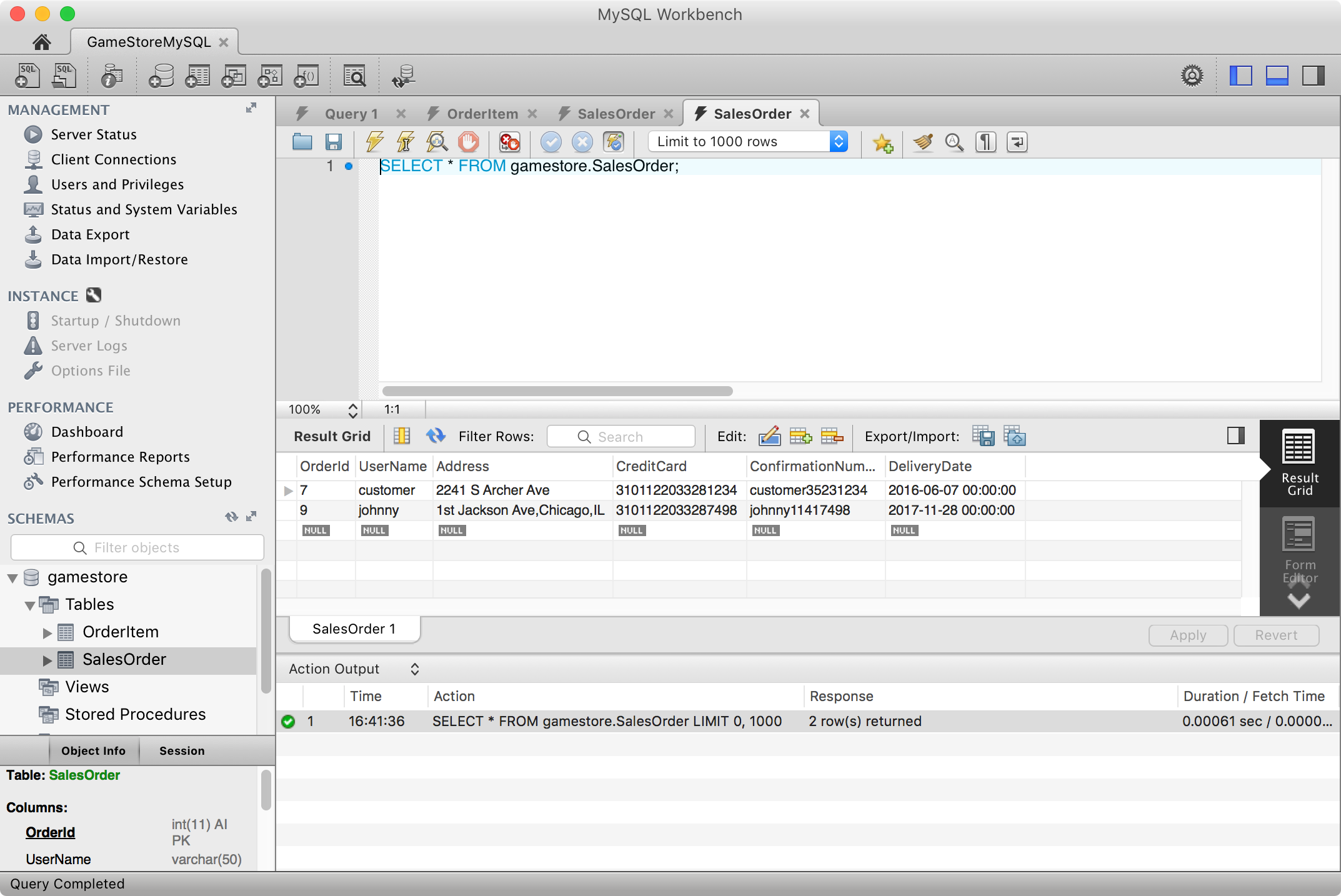Online Game Store(JSP)Java, Servlet, JSP, Beans, and MySQL
An online eCommerce web store, built with MySQL and Servlet/JSP in Java.
1. Introduction
1.1 Function
This website has all the required functions as an eCommerce web store. Here are the available features.
- Pages - Home, Consoles, Accessories, Games and Tablets.
- Membership - Customer, Store Manager, Sales Manager.
- User Authentication - Register, Login, User Profile, Reset Password, etc.
- Procure System - Shopping Cart, Order, Payment, Shipping.
- General Function - View Product, Search Product, View Comments of Product.
Role Based Functions:
- Customer - Add Product to Cart, Checkout, View Own Orders.
- Store Manager - Product Management for Consoles, Games, Accessories and Tablets.
- Salesman - Order Management, User Management
1.2 Three Different Implementations
- Servlet + Hard-code data in source files
- JSP + Beans + Data files
- JSP + MySQL
2. Pages
2.1 Home Page
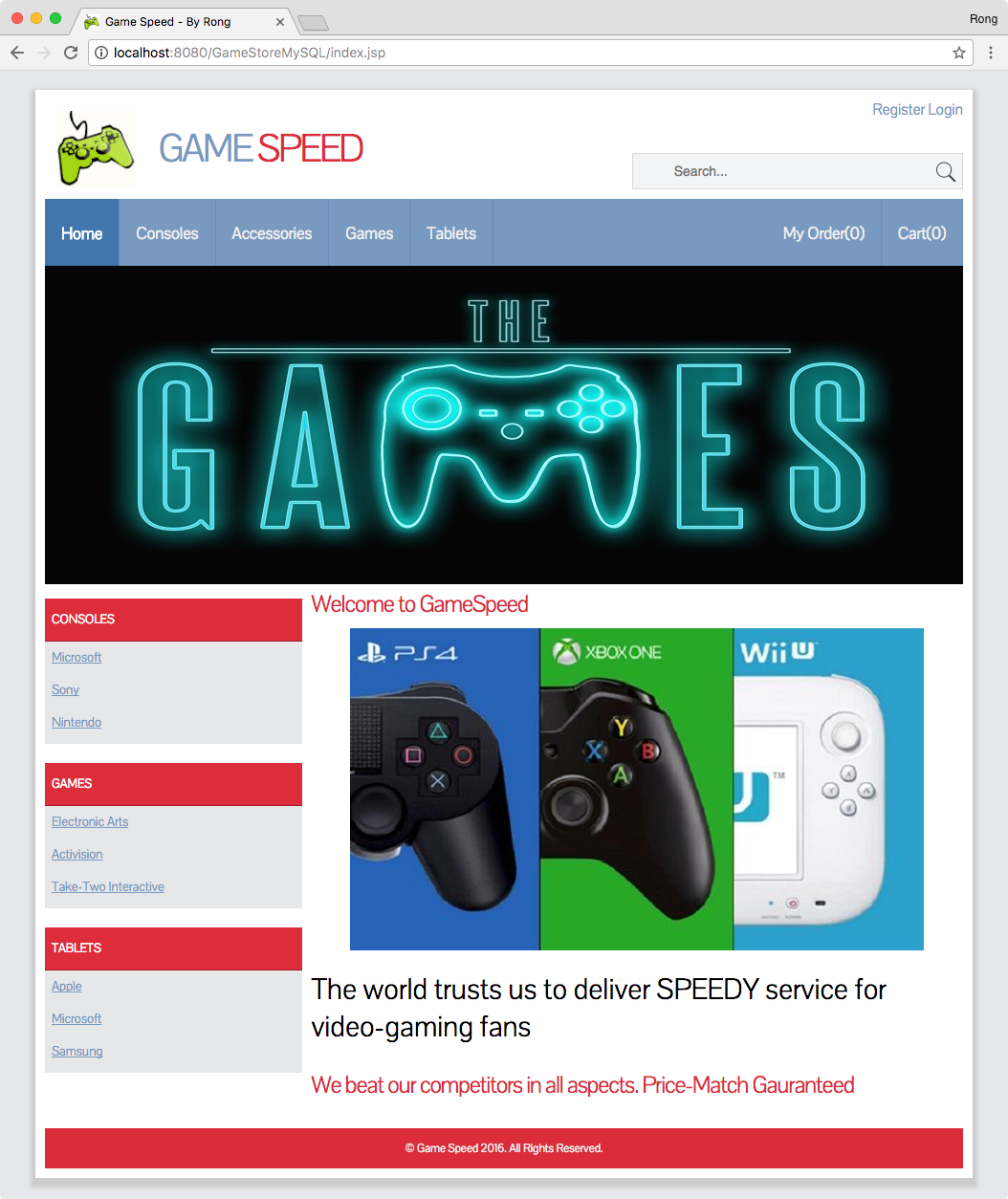
2.2 Consoles
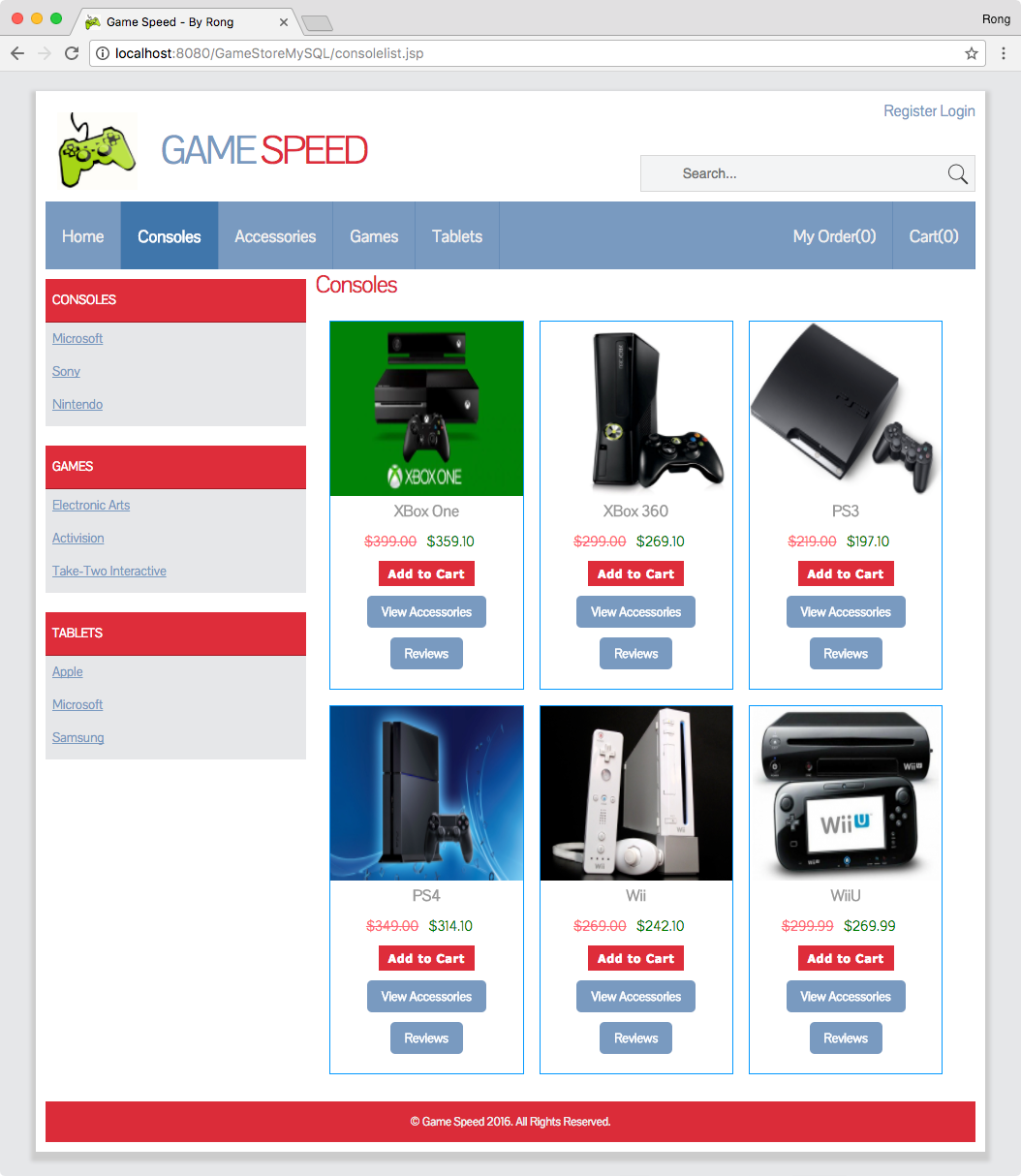
2.3 Accessories
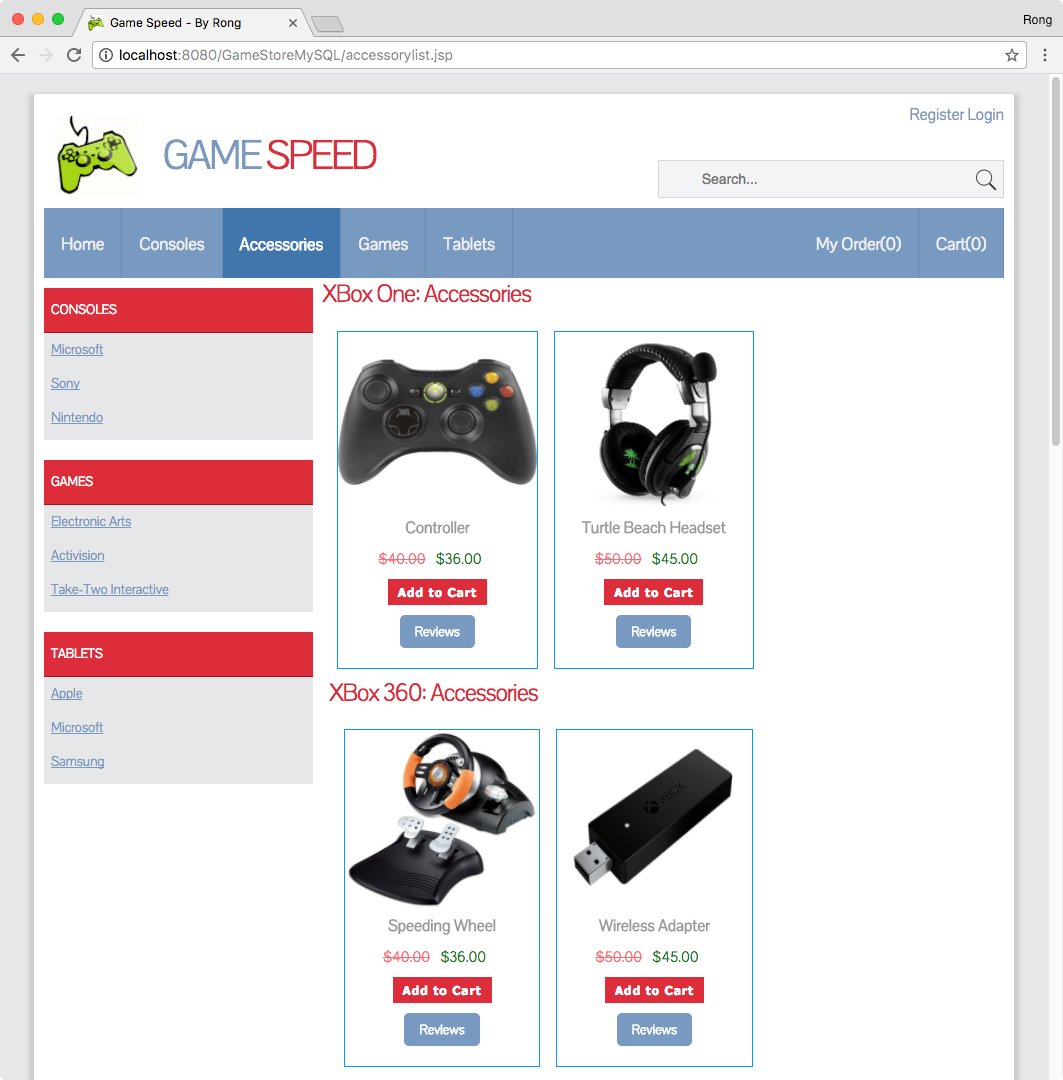
2.4 Games
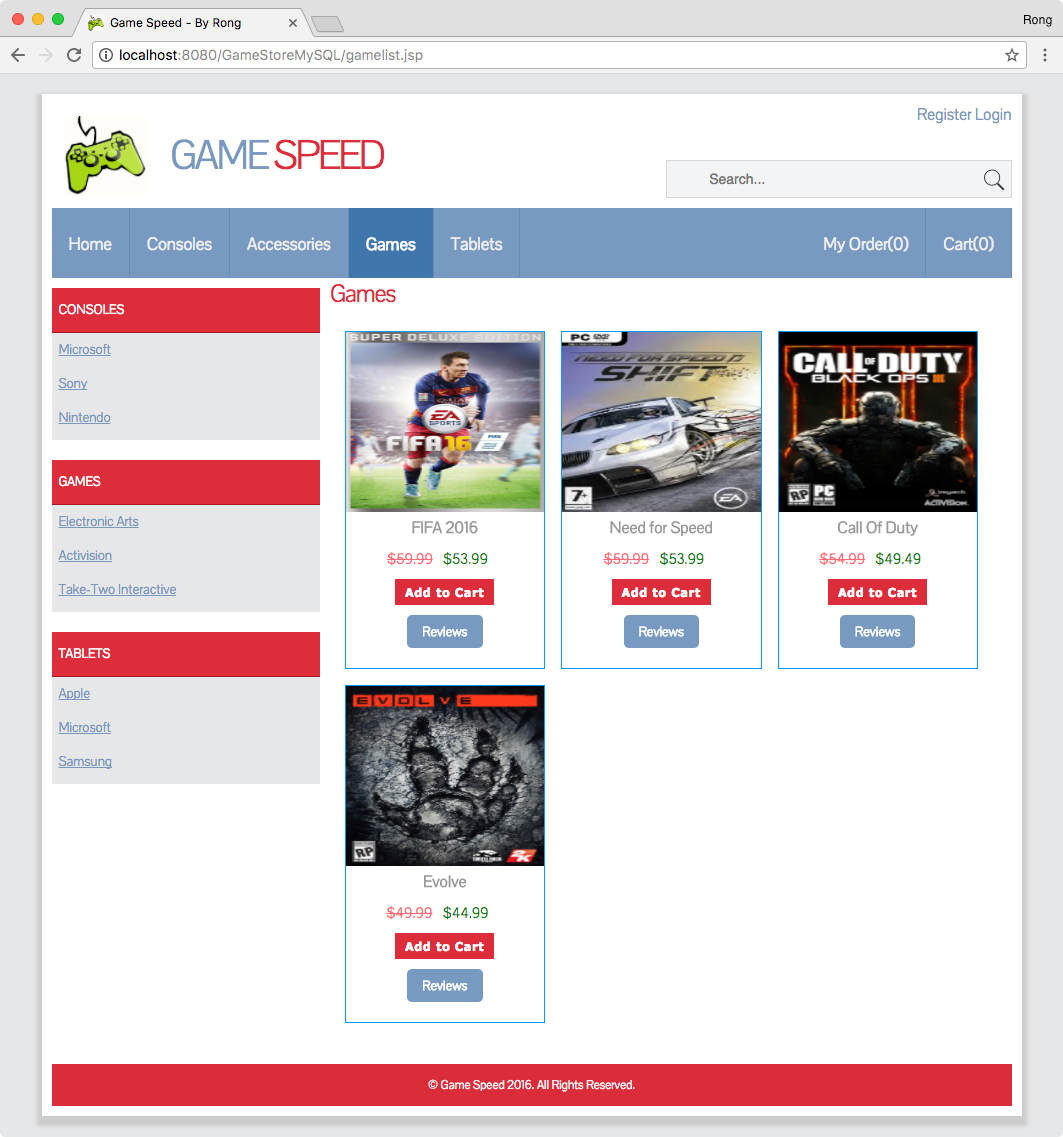
2.5 Tablets
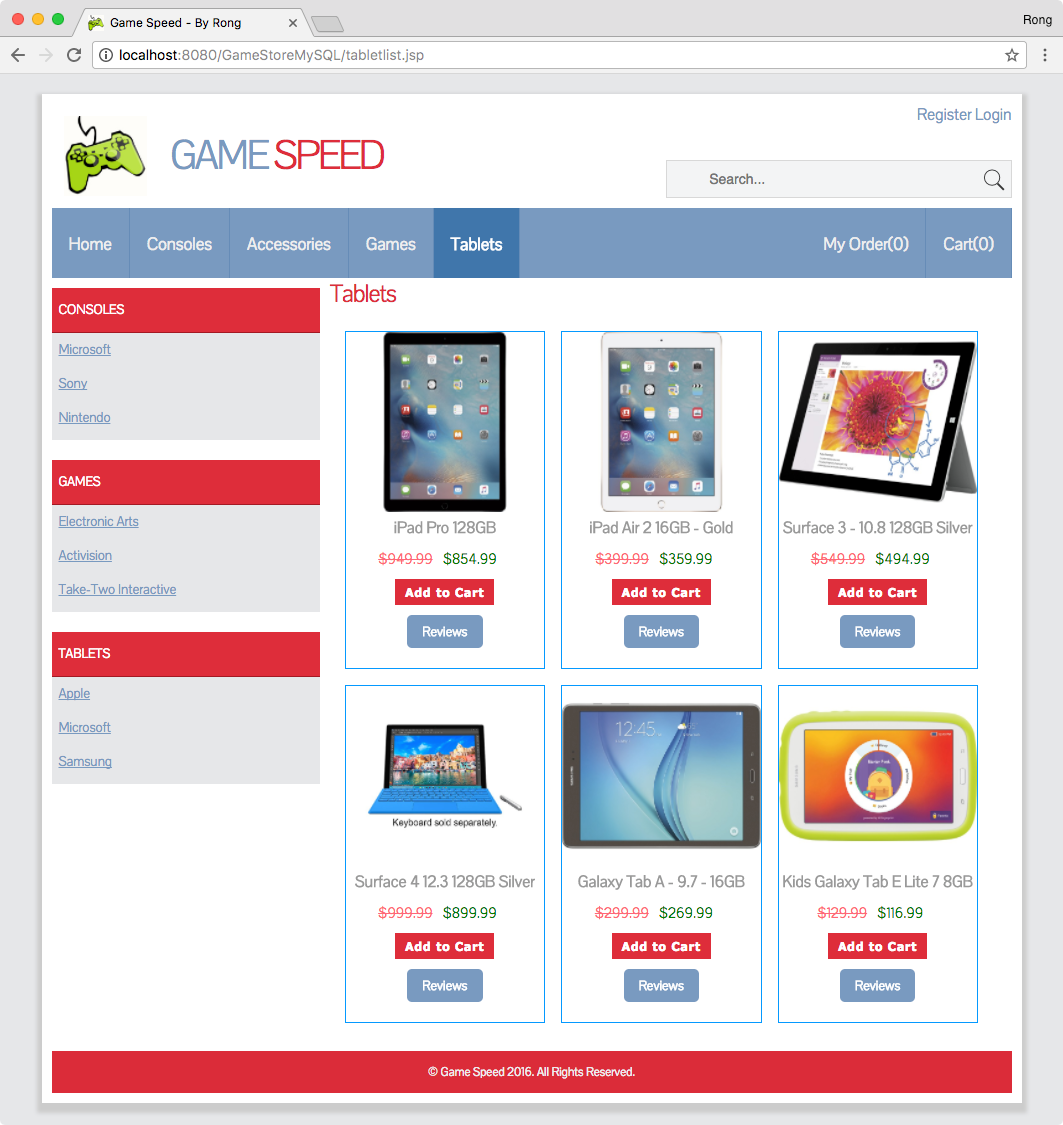
3. General Functions
3.1 View Product
3.2 Search Product
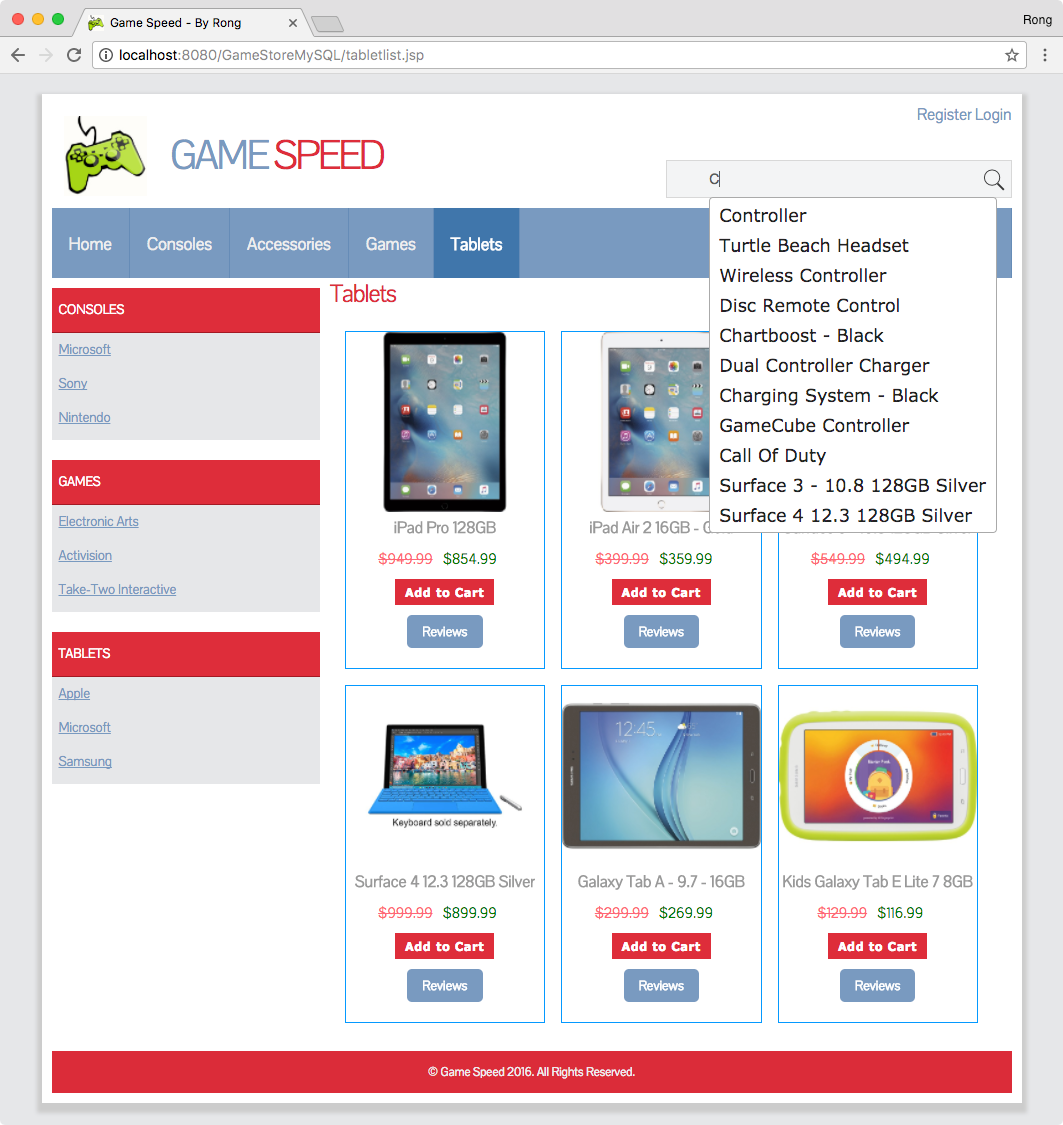
Search Result for ‘Controller’.
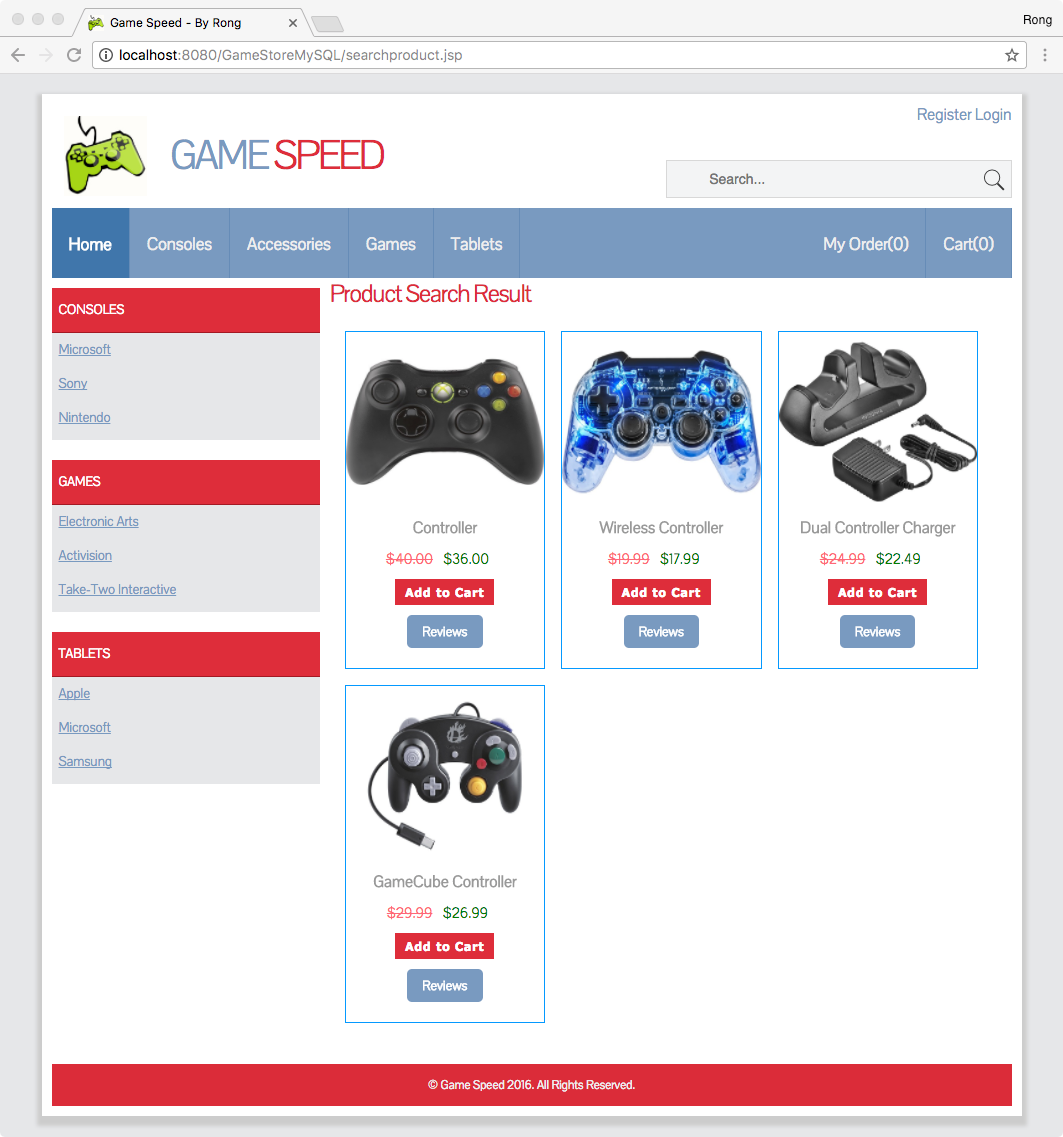
3.3 View Comments of Product
You can check the reviews/comments for any product.
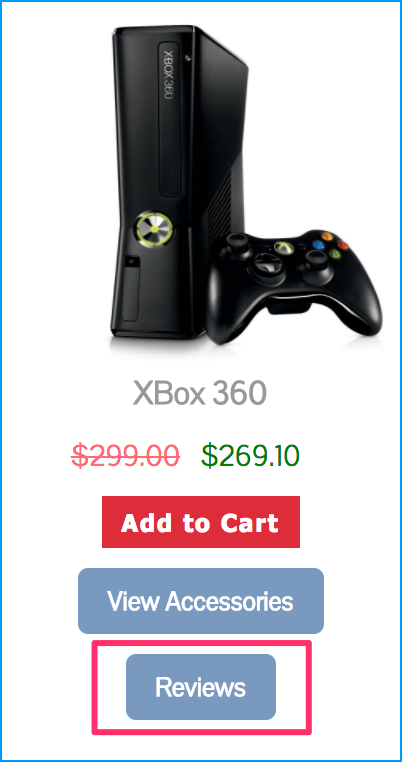
All of the review comments are displayed at the bottom of the page. Customer can submit new comments after login.
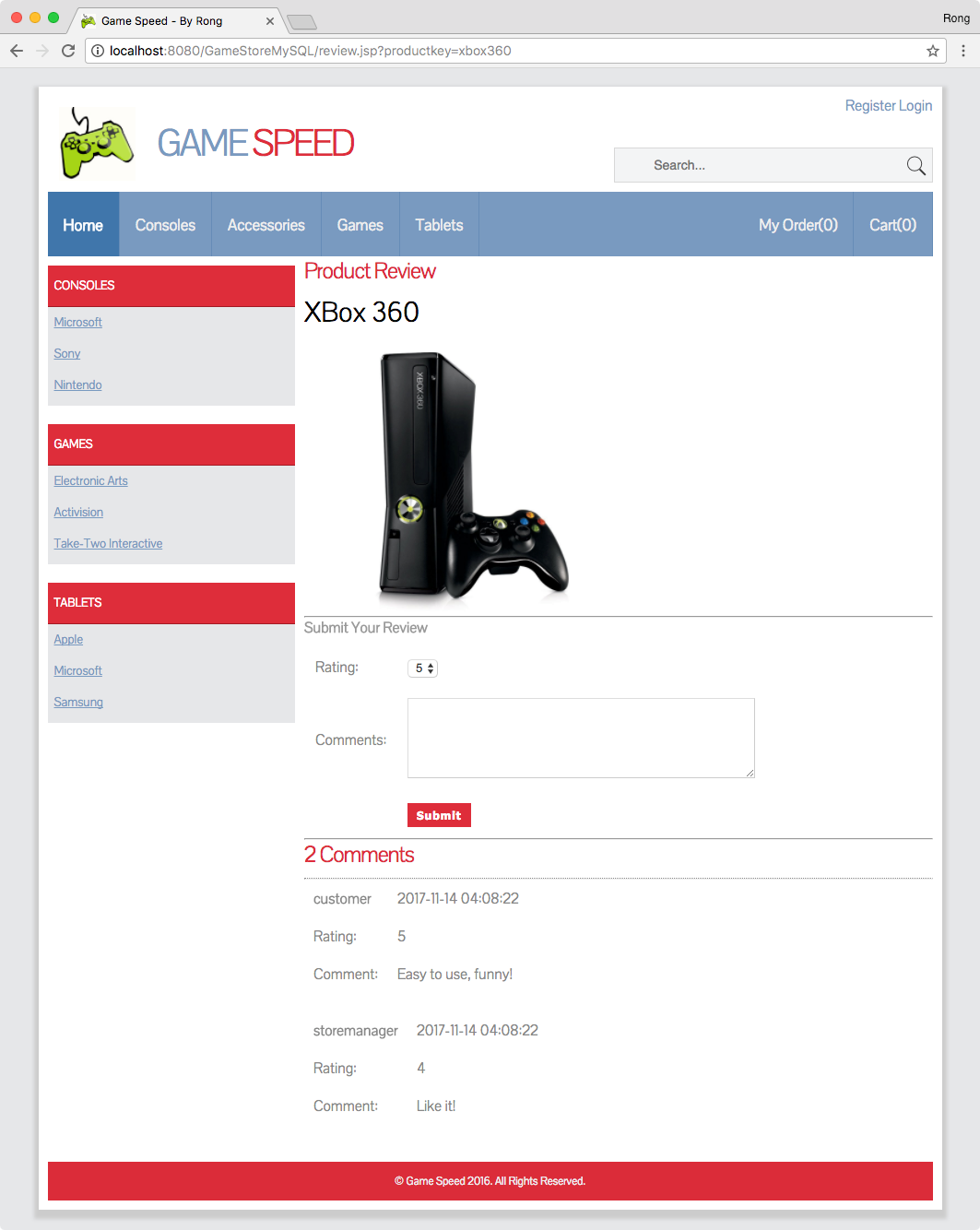
4. Membership
4.1 Register
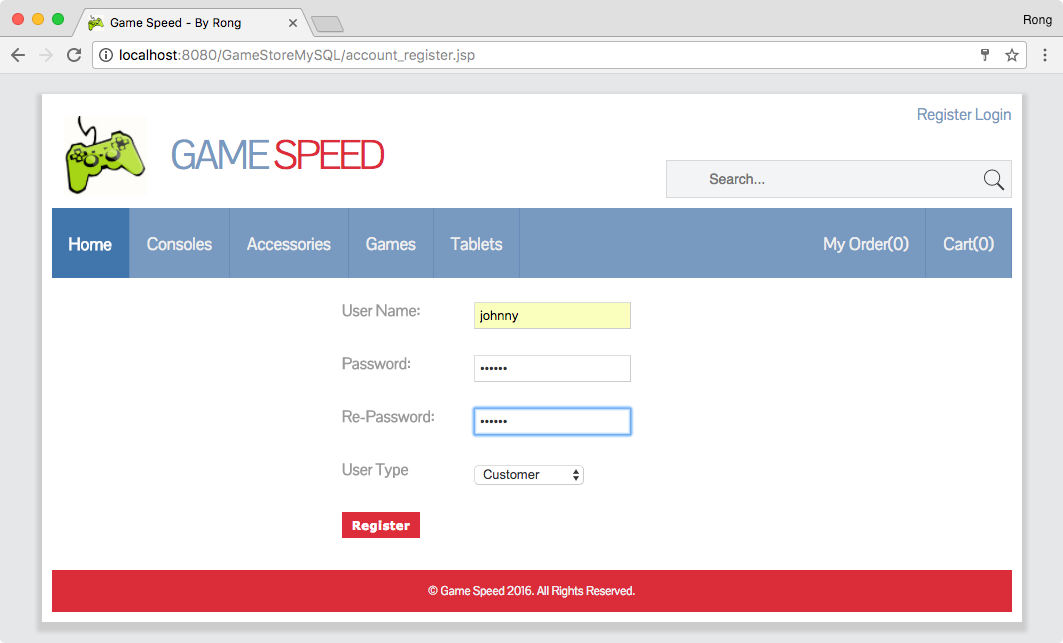
4.2 Login
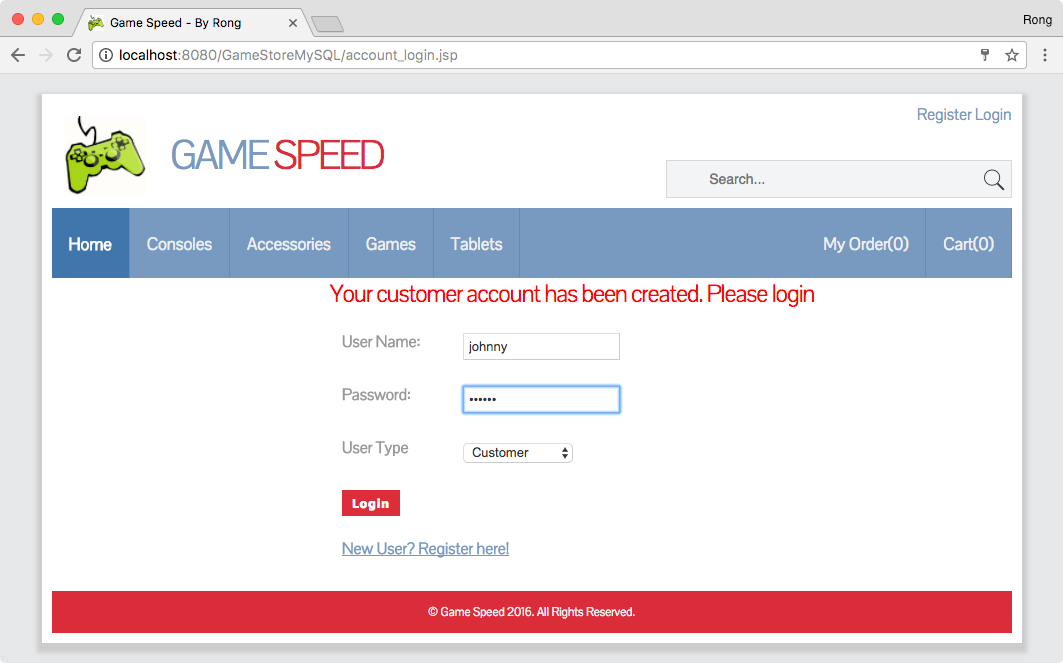
4.3 Logout
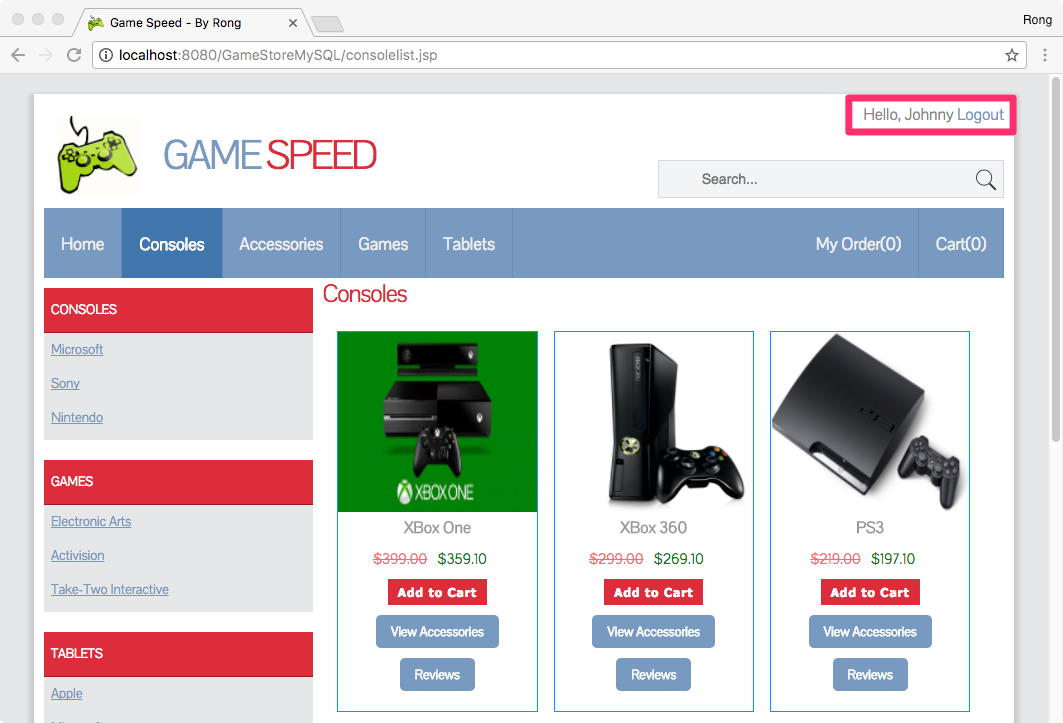
5. Role Based Functions
5.1 Customer
Customer can purchase products, add them to the shopping cart and place order finally. And they can edit the quantity of the items in the cart.
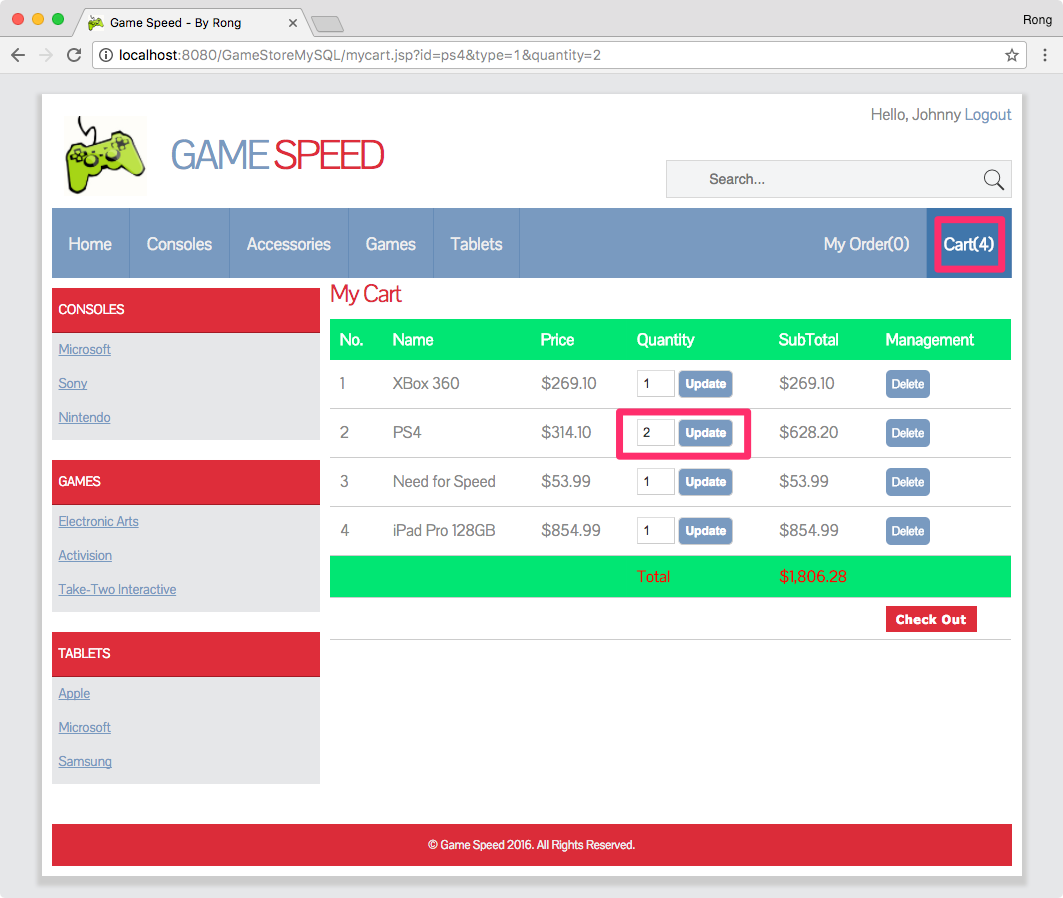
Provide address and credit card information.
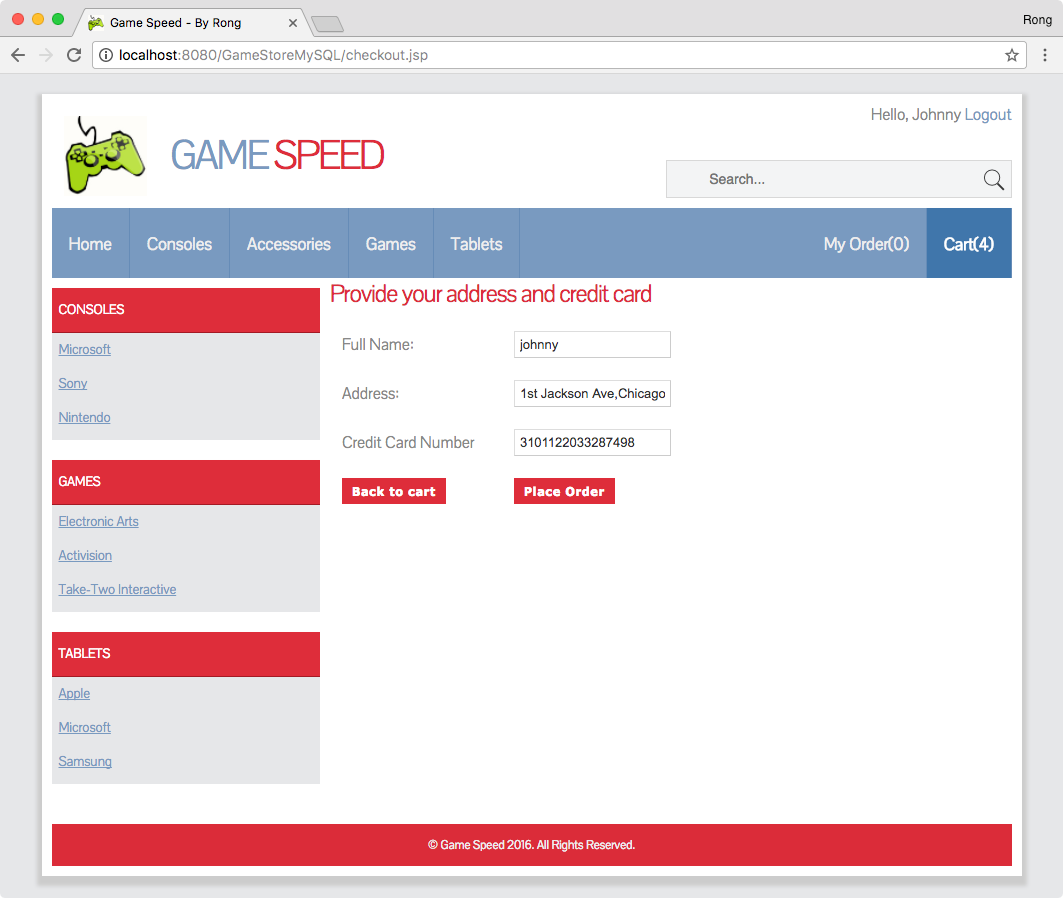
Order is generated.
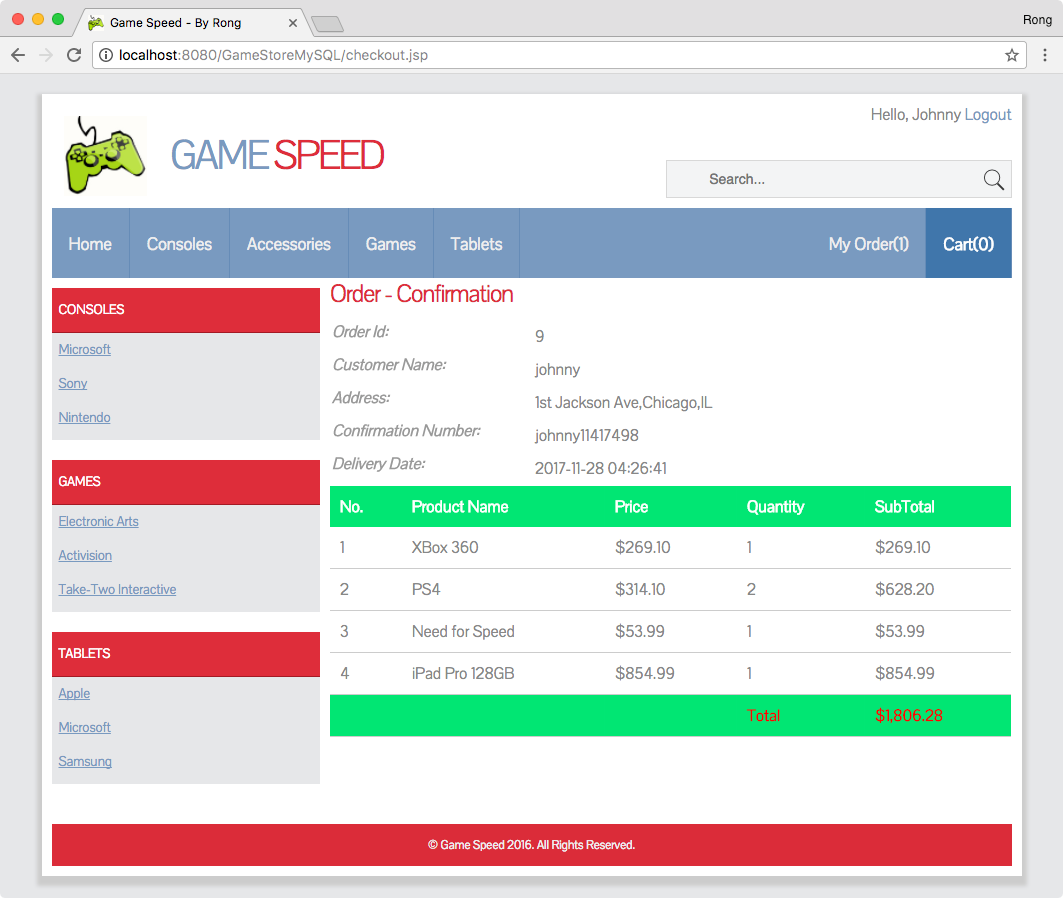
View My Order list. Here, you can cancel your order.
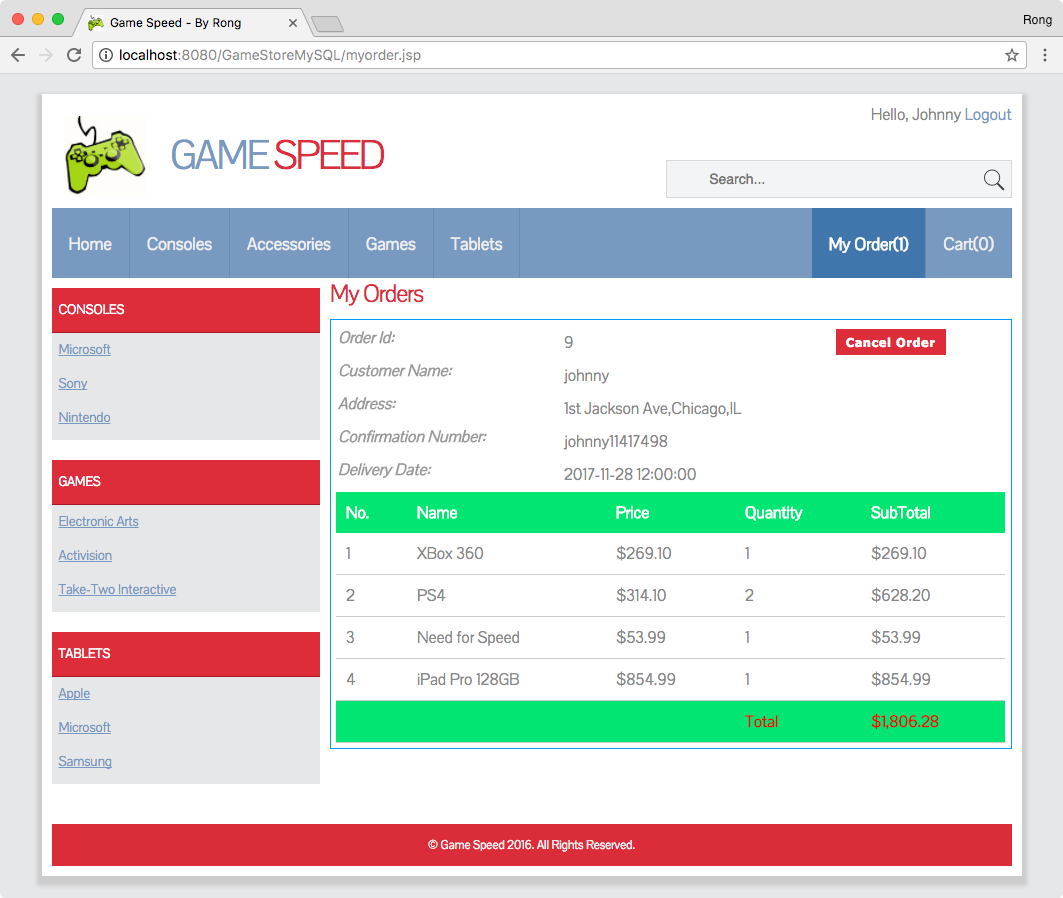
5.2 Store Manager
Login with the default user ‘storemanager’ and password ‘storemanager’. Select the user type of ‘Store Manager’.
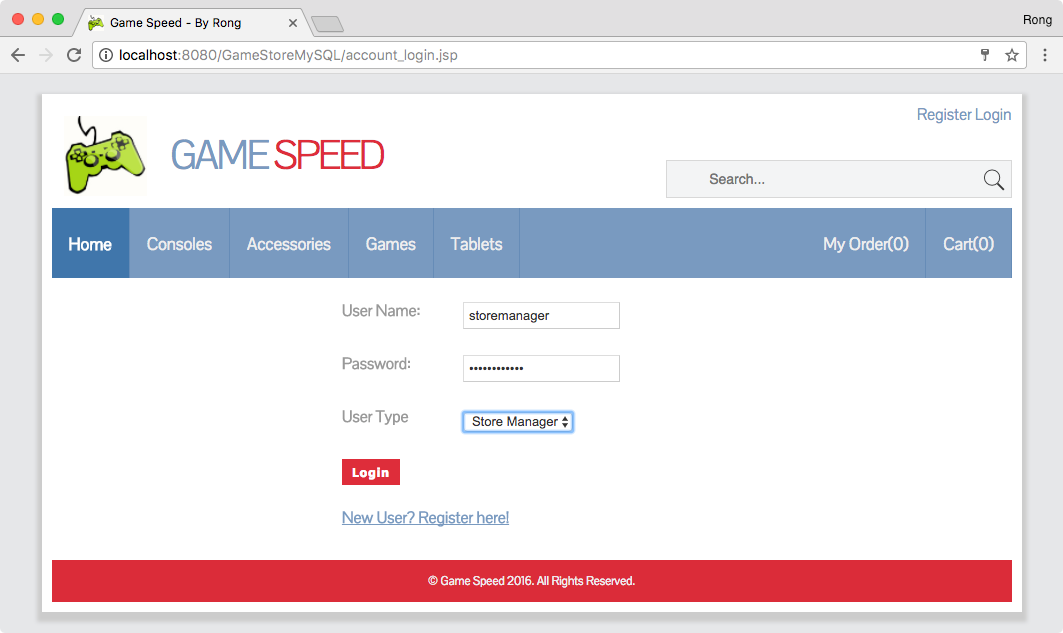
After login, you will see two more different menu items: Accessory and Game.
You can create, edit, and delete accessories.
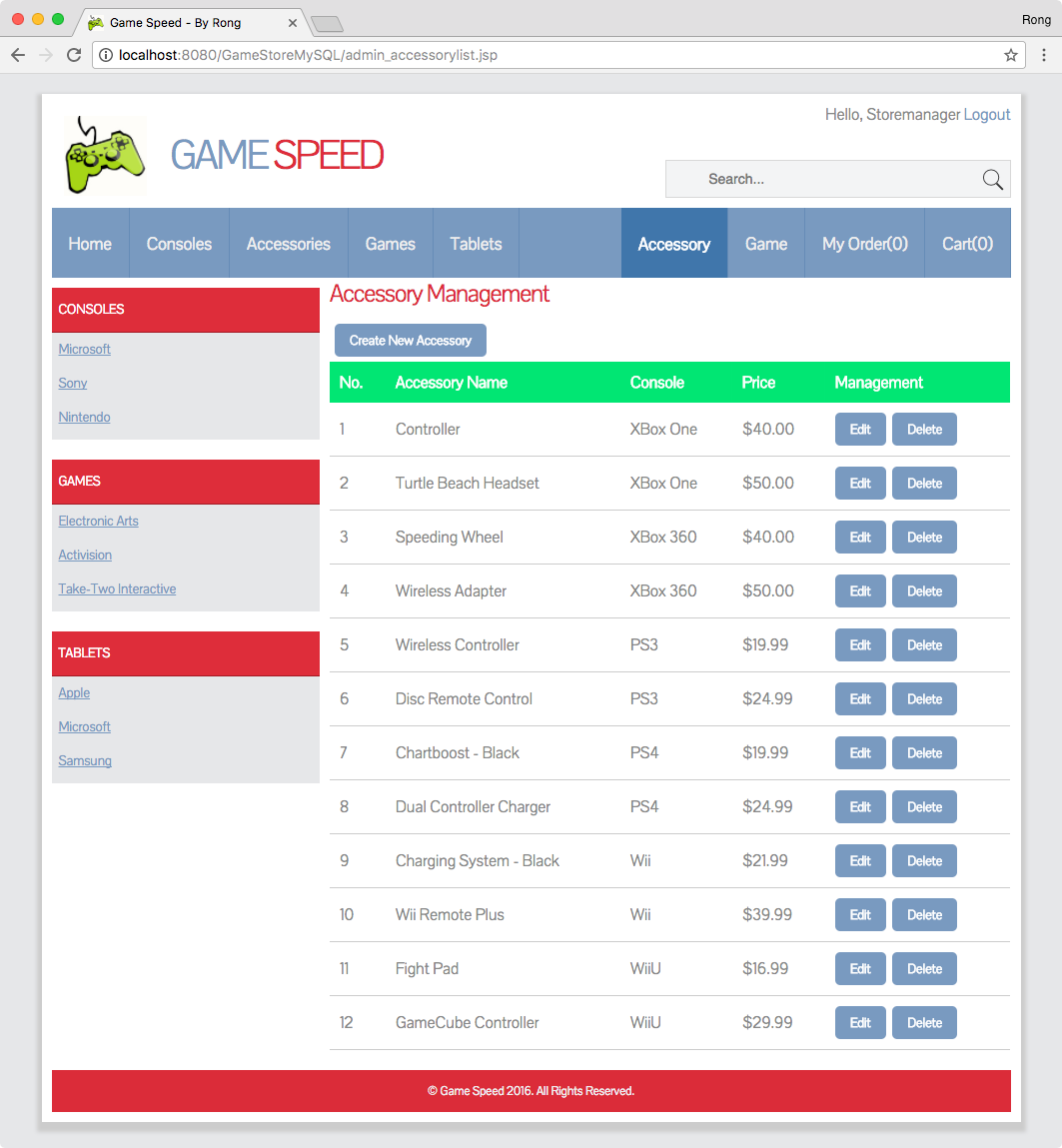
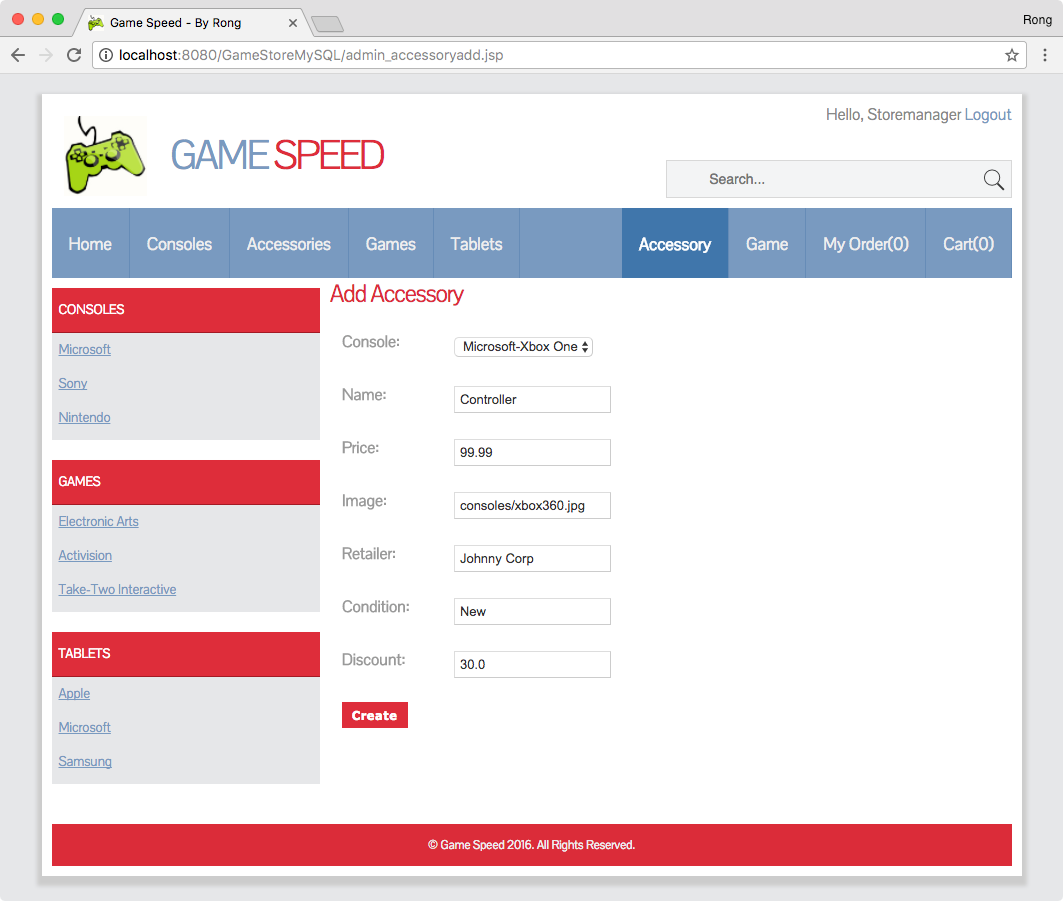
And, you can create, edit, and delete games.
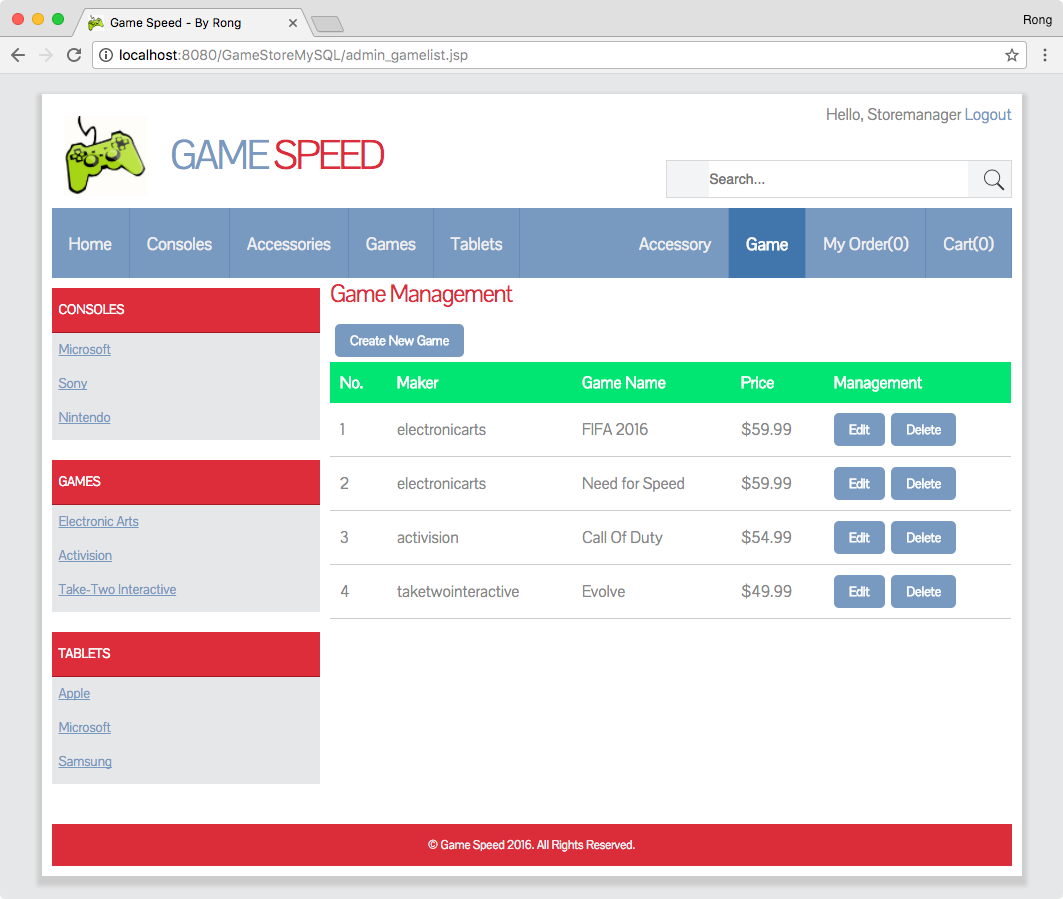
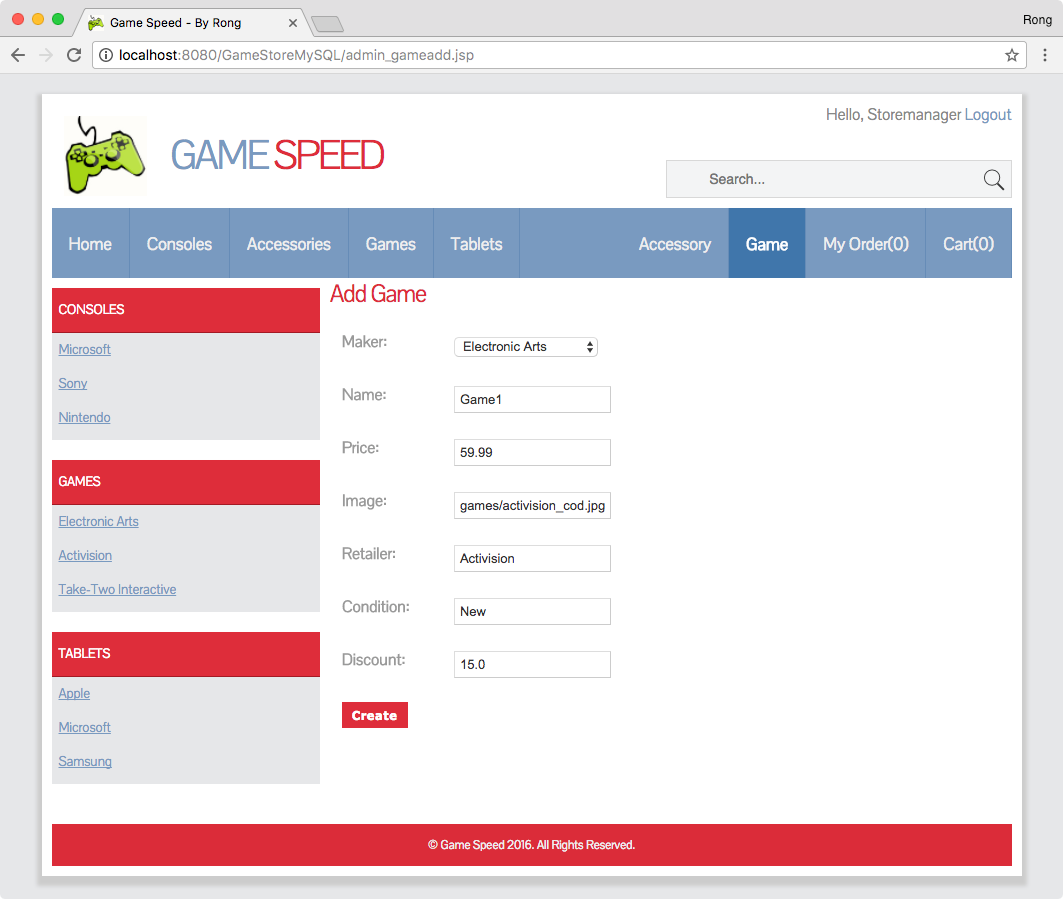
5.3 Salesman
Login with the default user ‘salesman’ and password ‘salesman’. Select the user type of ‘Salesman’.
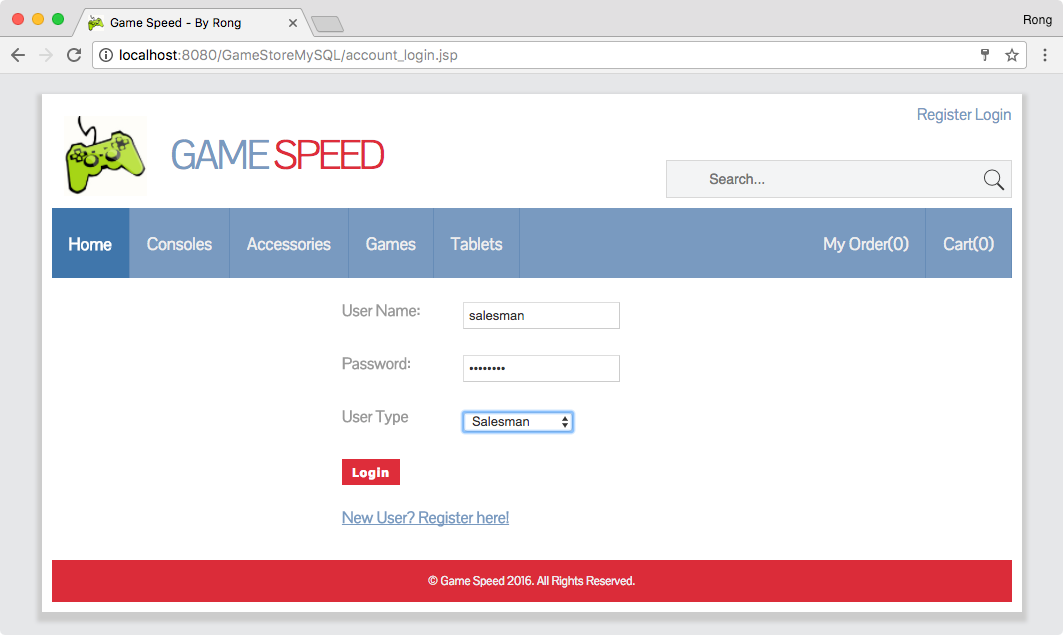
After login, you will see two more different menu options: All Orders and User.
You can create, edit, and delete customers’ orders.
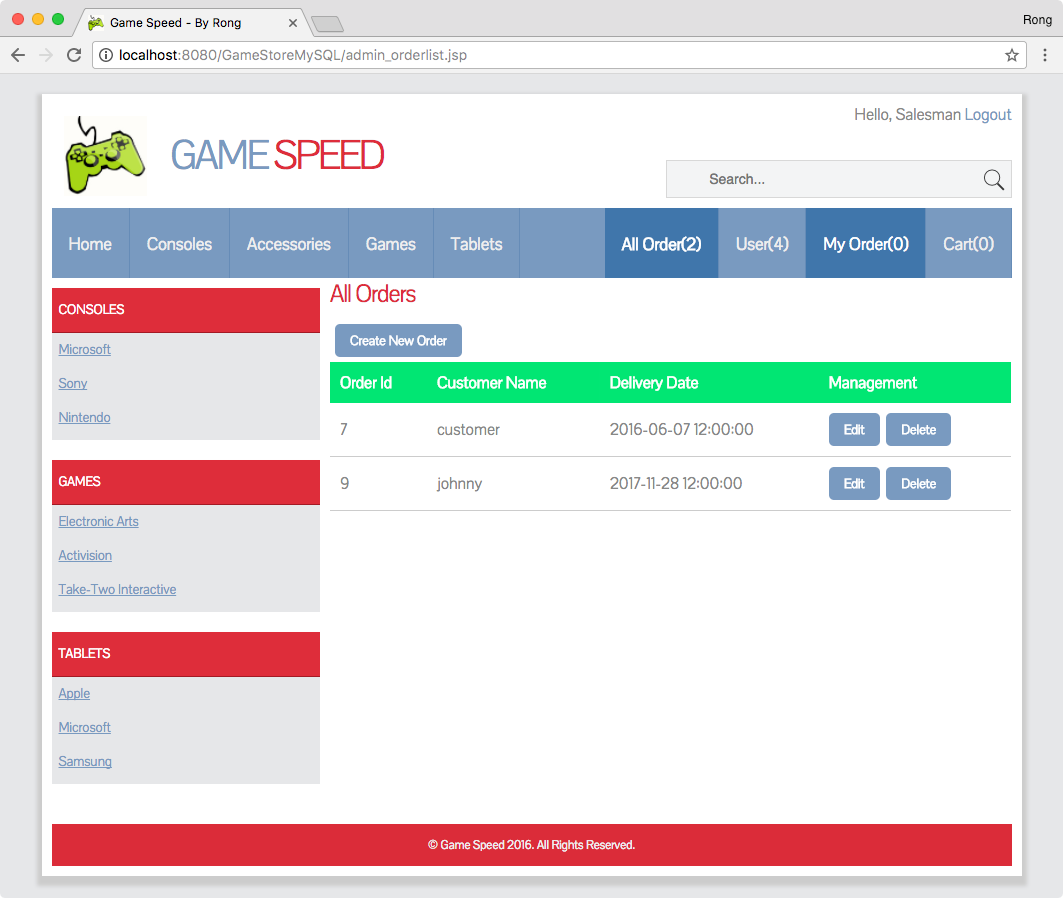
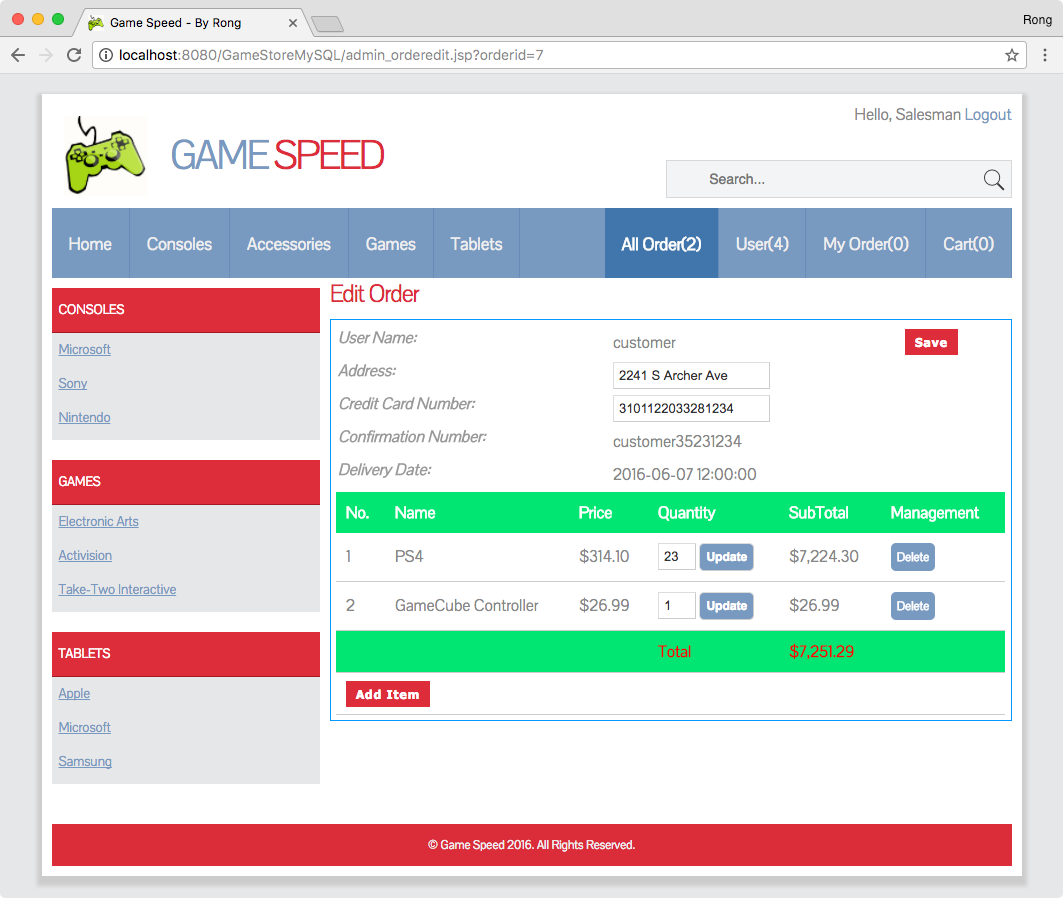
And you can create, edit, and delete users.
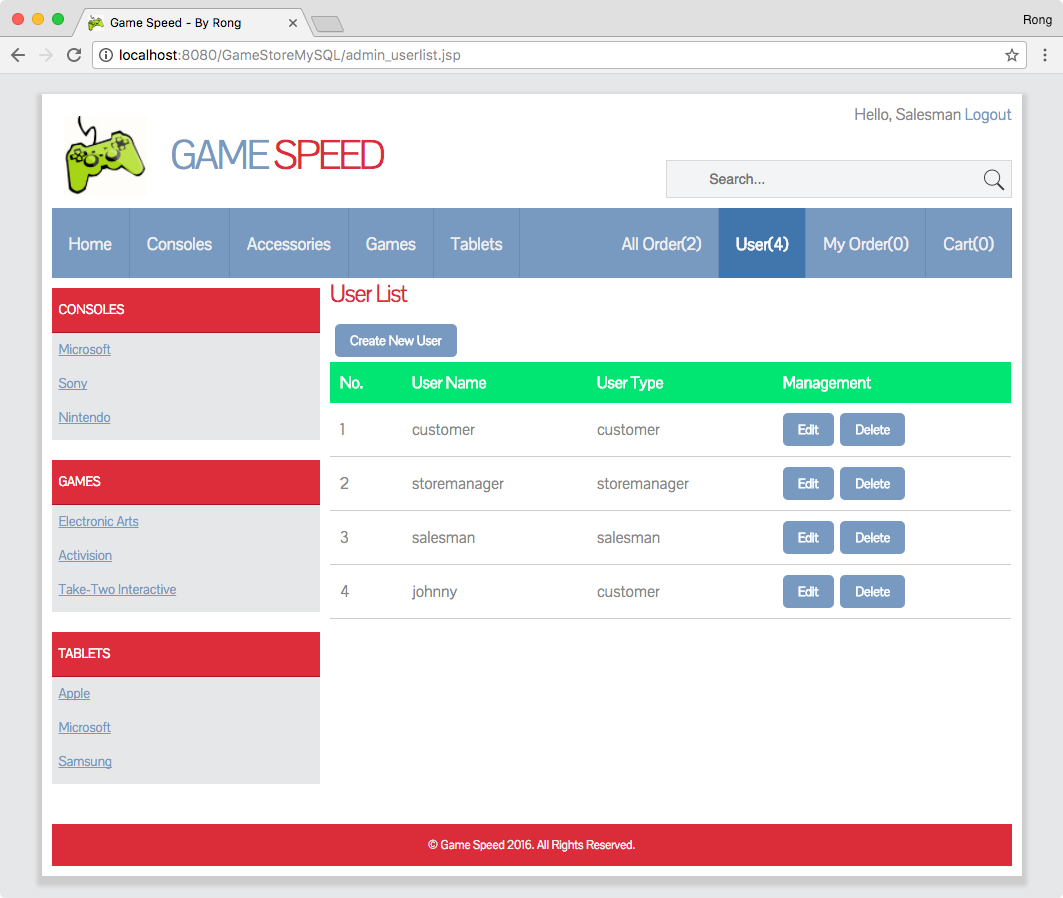
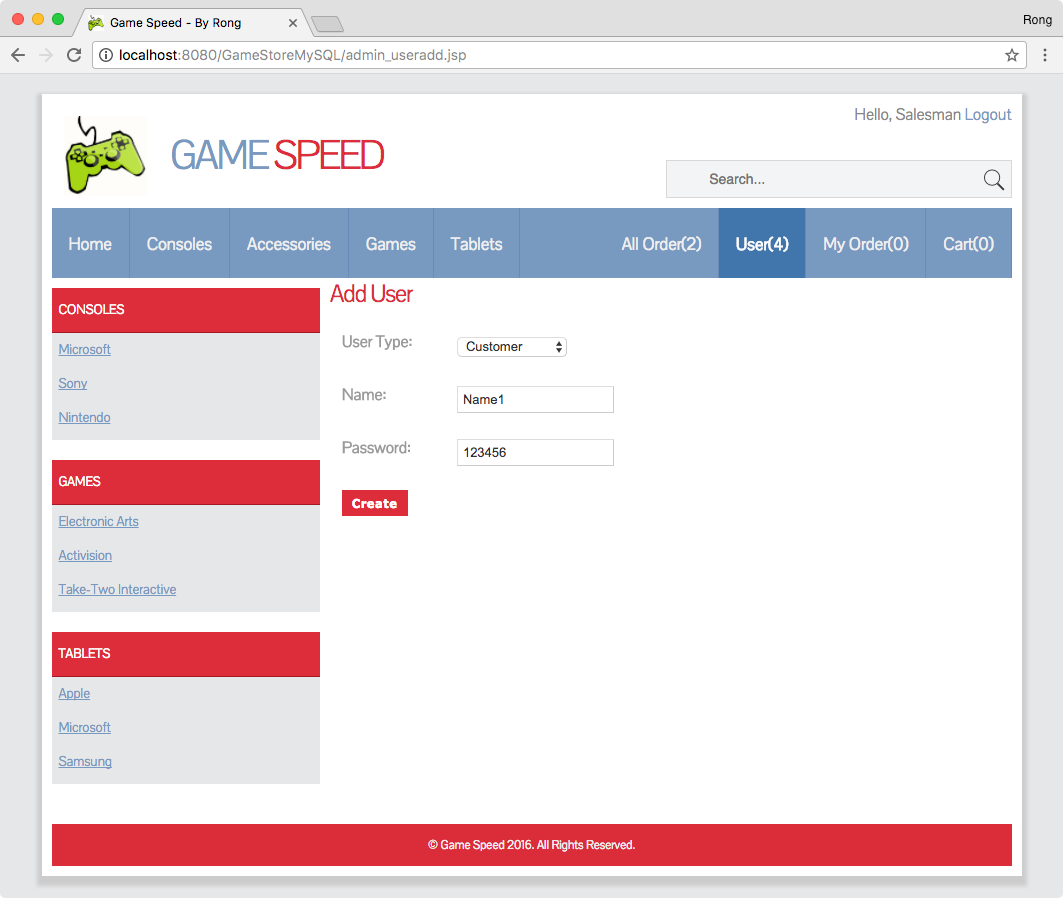
6. Development
There are three versions of this Game Store web application.
- The first one is developed by pure servlets.
- The second one is developed with JSP + Beans without explicit servlets.
- The third one uses MySQL as database.
6.1 Servlet + Static Data
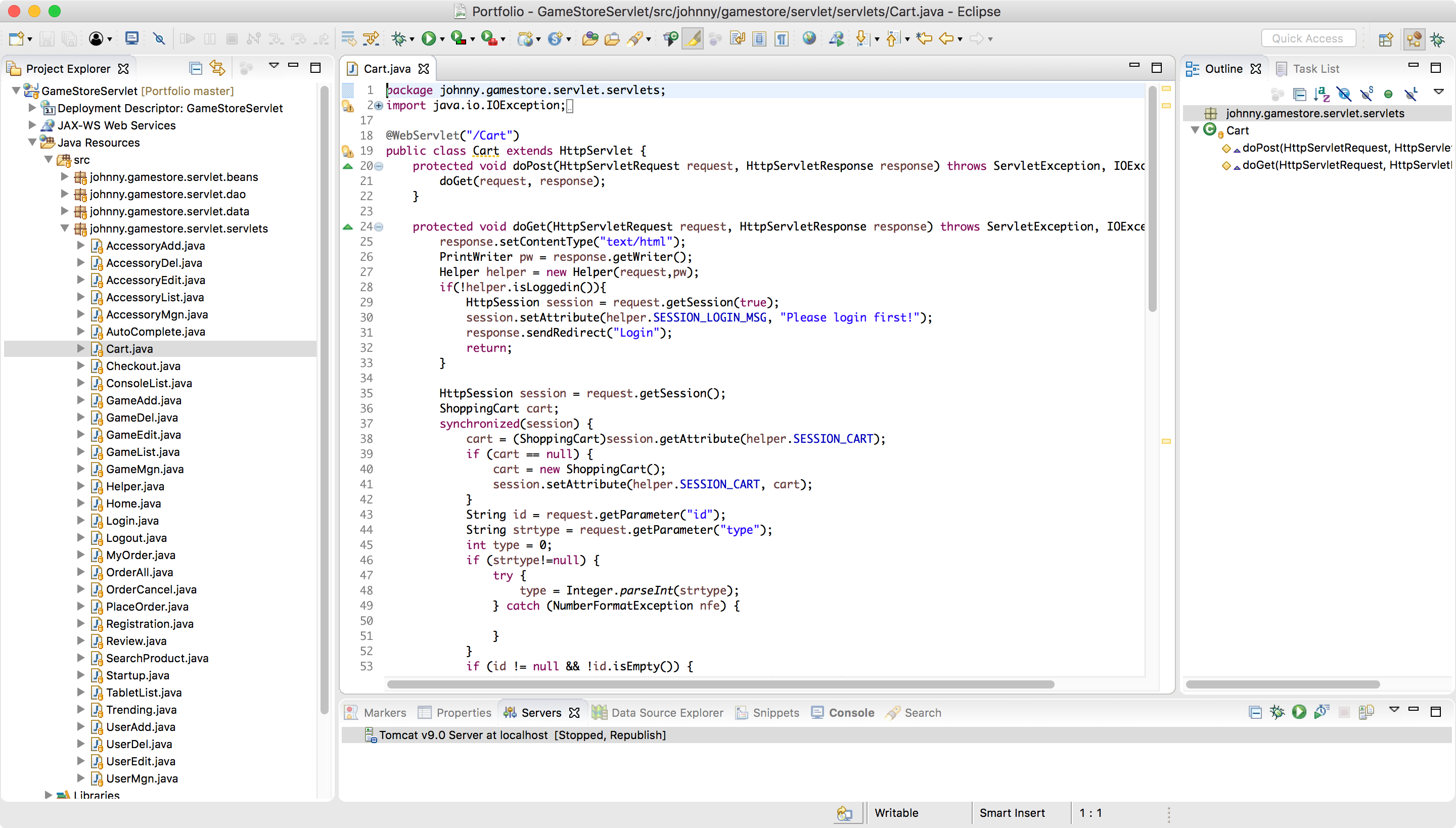
For the servlet version, data is stored in HashMap.
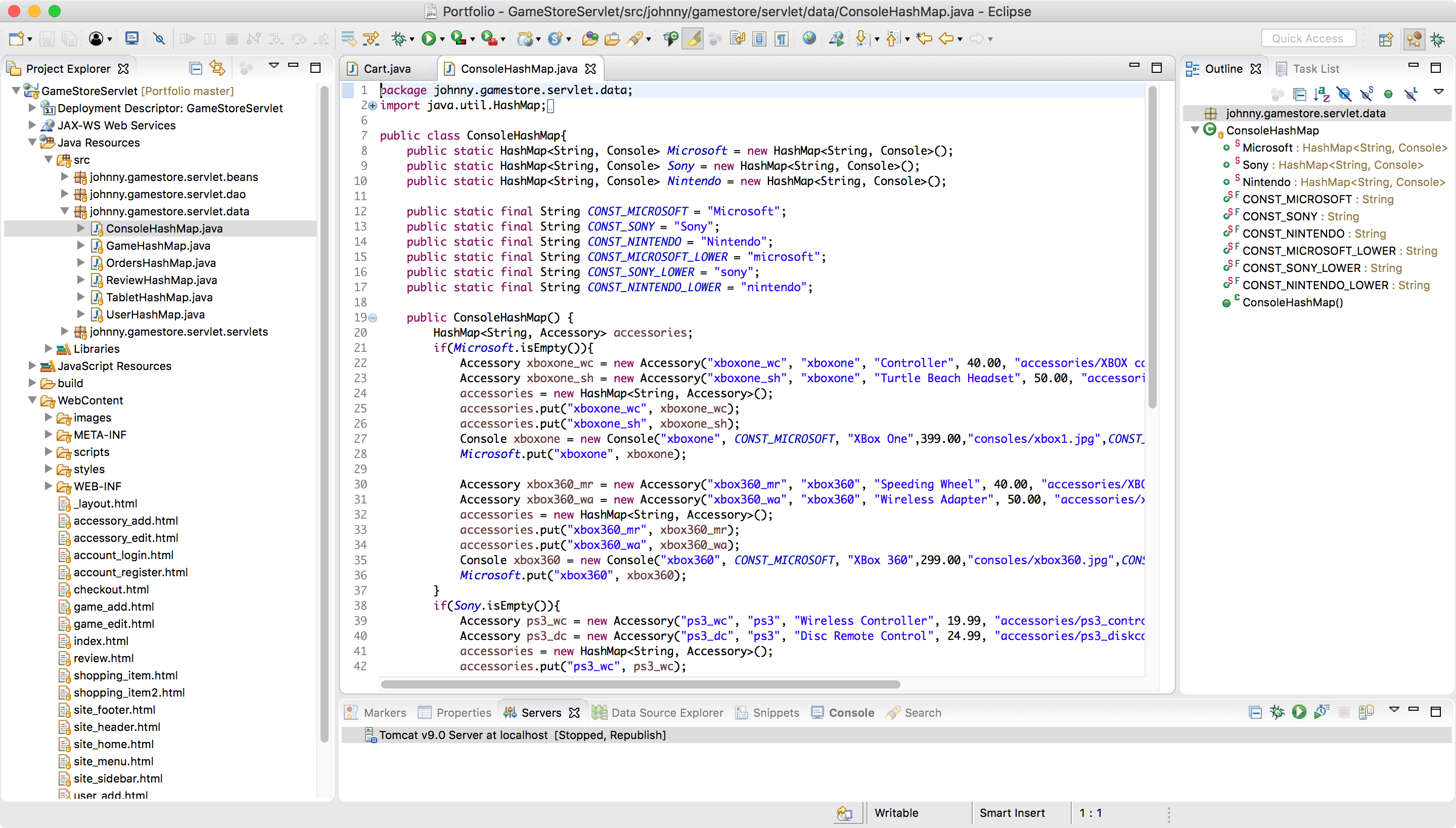
6.2 JSP + Data File
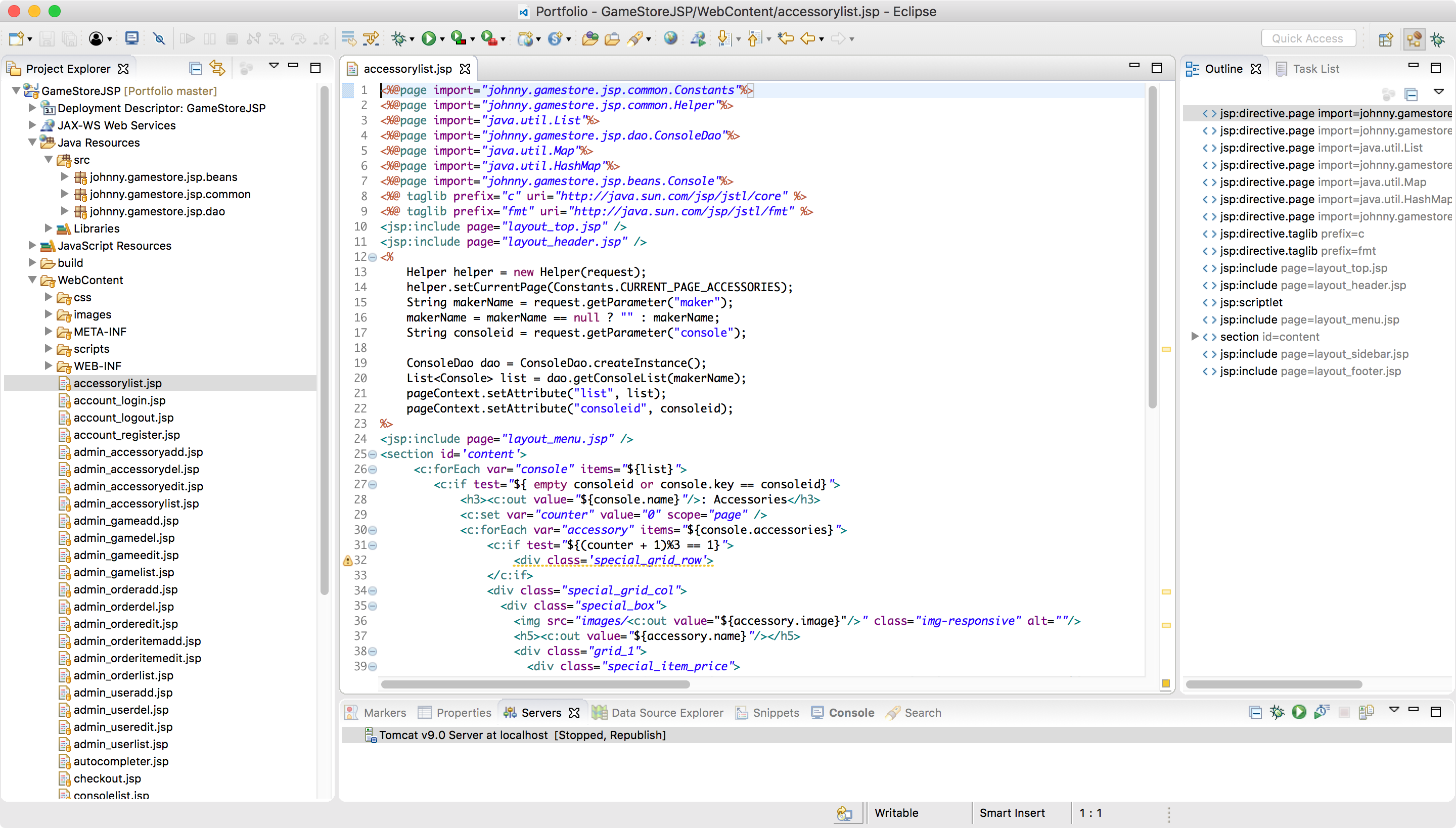
For the JSP version, data is serialized and stored in files. These files are placed in WEB-INF folder. Any change to the game store will be persisted to these files.
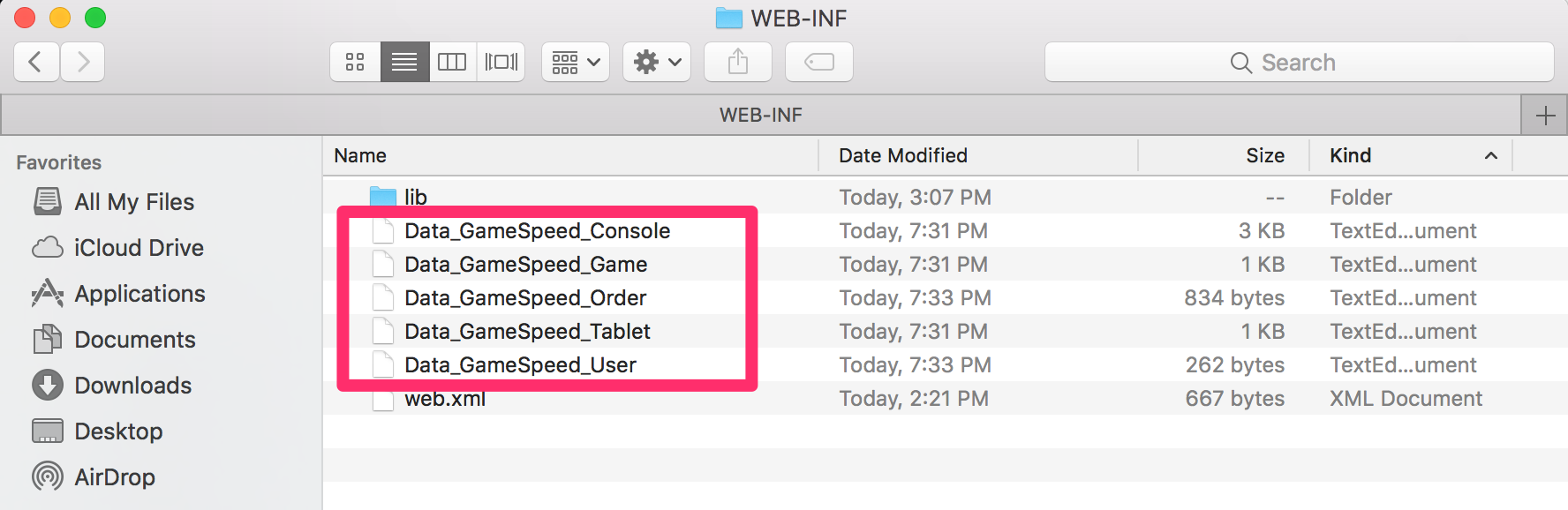
6.3 JSP + MySQL
For the MySQL version, data is persisted to MySQL database. Use MySQL Workbench to check data change after any operation in the UI.