3303. Redis - Using Redis in JavaRedis
Using Redis in Java programs
1. Redis Java Driver
There are many redis clients. We will use Jedis.jar which is for java. Download Jedis.jar from here. Then, include the jedis.jar in java project.
2. Redis Connection
If redis is installed in Ubuntu Virtual Machine, we need to find the ip address of Ubuntu. Settings->Network, click the setting icon.
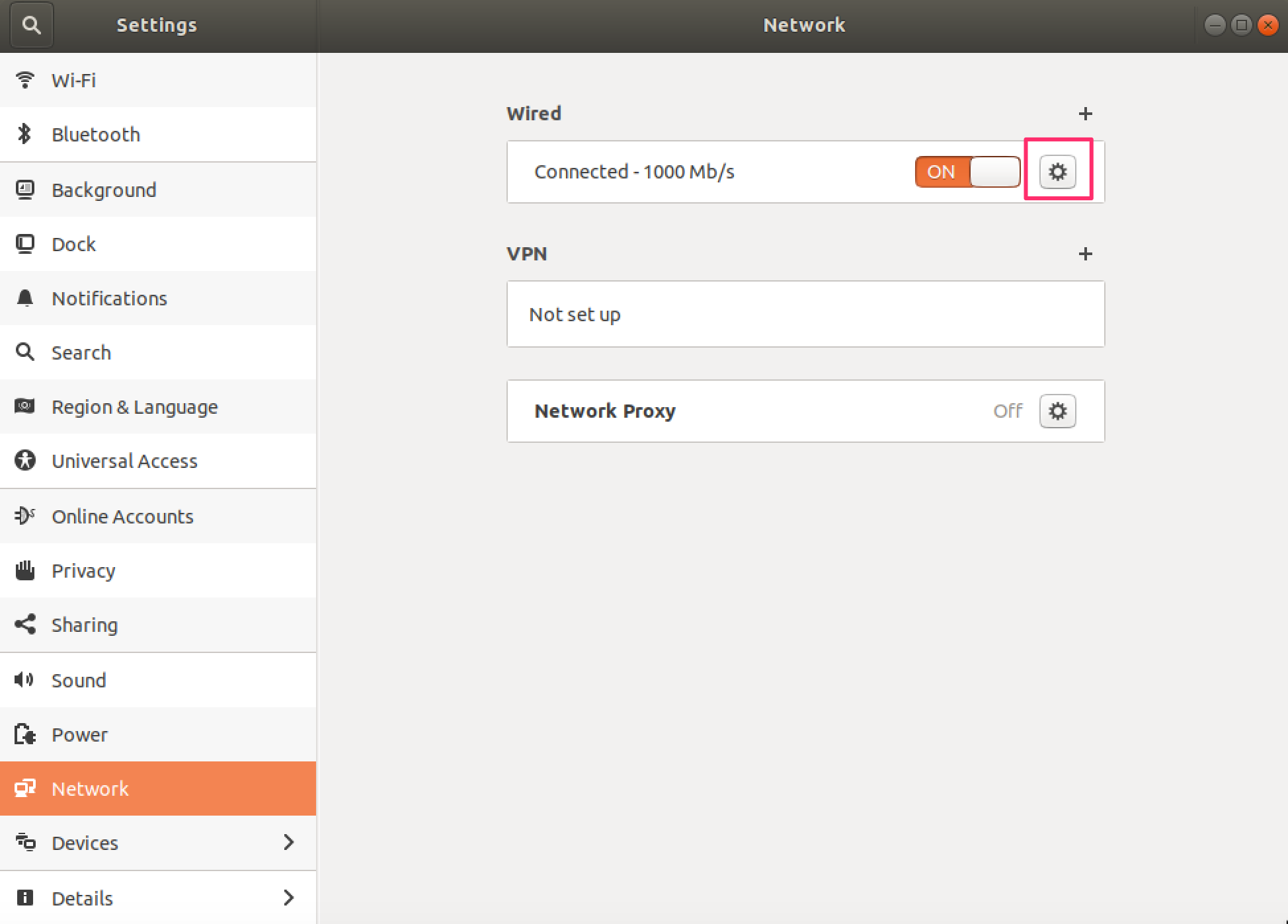 See the ip address, eg. ‘192.168.182.130’.
See the ip address, eg. ‘192.168.182.130’.
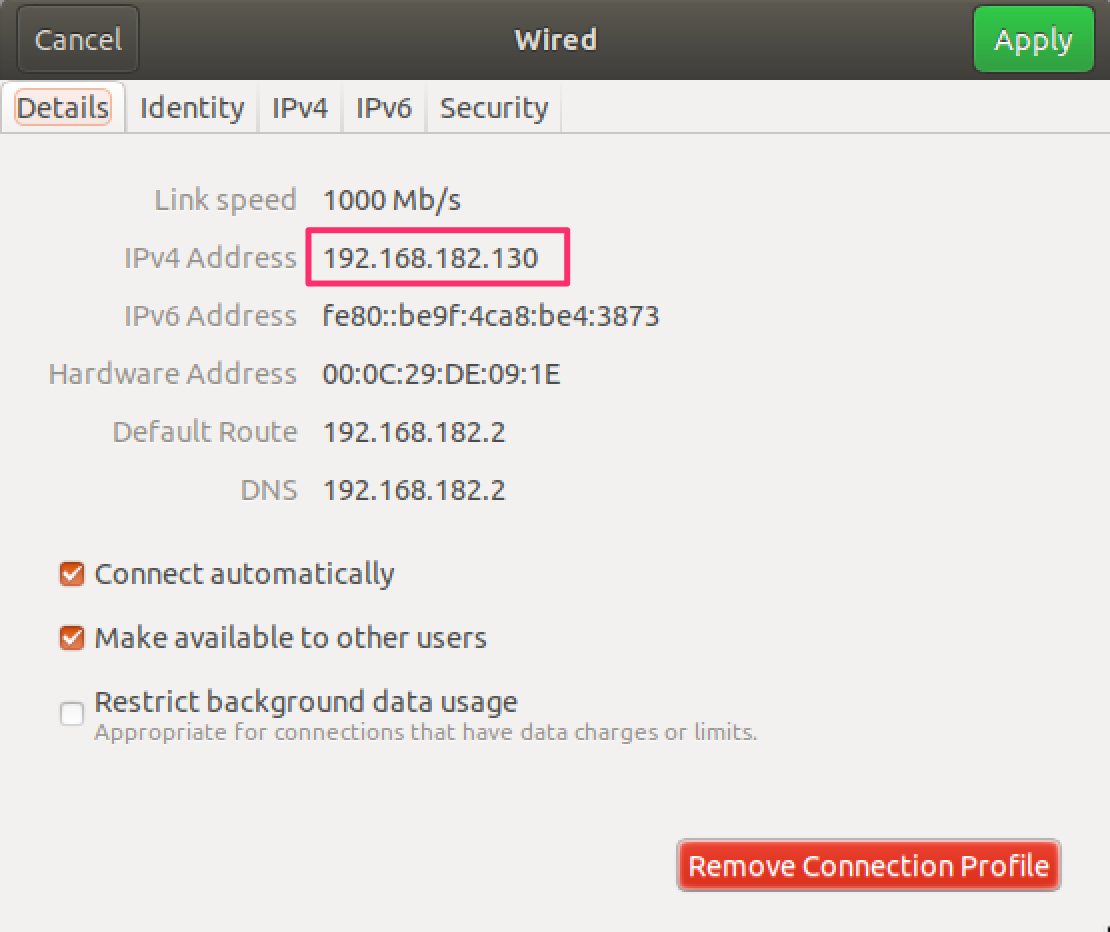
Edit file /etc/redis/redis.conf in Ubuntu. Change bind from ‘127.0.0.1 ::1’ to ‘0.0.0.0 ::1’. Or directly comment out.
bind 127.0.0.1 ::1
Restart redis server.
sudo systemctl restart redis
Check if redis can be access with non-local ip address.
$ redis-cli -h 192.168.182.130
192.168.182.130:6379>ping
PONG
3. Java Program
Three operations.
- Connect to Redis Server
- Write data to Redis
- Read data from Redis
package johnny.java.redis;
import redis.clients.jedis.Jedis;
import java.util.List;
import java.util.Set;
public class RedisExample {
public static void main(String[] args) {
//Connecting to Redis server on localhost
Jedis jedis = new Jedis("192.168.182.130");
System.out.println("Connection to server successfully");
//check whether server is running or not
System.out.println("Server is running: "+jedis.ping());
//set the data in redis string
jedis.set("tutorial-name", "Redis tutorial");
System.out.println("Stored string in redis:: "+ jedis.get("username"));
//store data in redis list
jedis.lpush("tutorial-list", "Redis");
jedis.lpush("tutorial-list", "Mongodb");
jedis.lpush("tutorial-list", "Mysql");
// Get the stored data and print it
List<String> list = jedis.lrange("tutorial-list", 0 ,5);
for(int i = 0; i<list.size(); i++) {
System.out.println("Stored string in redis:: "+list.get(i));
}
//store data in redis list
// Get the stored data and print it
Set<String> set = jedis.keys("*");
for (String key : set) {
System.out.println("List of stored keys:: "+key);
}
}
}
Output.
Connection to server successfully
Server is running: PONG
Stored string in redis:: Redis tutorial
Stored string in redis:: Mysql
Stored string in redis:: Mongodb
Stored string in redis:: Redis
List of stored keys:: tutorial-name
List of stored keys:: tutorial-list