4143. AWS-Database-AuroraAWS and Aurora
Using Aurora database services.
1. Aurora
1.1 What Is Aurora?
Amazon Aurora is a MySQL-compatible, relational database engine that combines the speed and availability of high-end commercial databases with the simplicity and cost-effectiveness of open source databases. Amazon Aurora provides up to five times better performance than MySQL at a price point one tenth that of a commercial database while delivering similar performance and availability.
1.2 The Basics of Aurora
Things to know about Aurora:
- Start with 10GB, Scales in 10GB increments to 64TB (Storage Autoscaling)
- Compute resources can scale up to 32vCPUs and 244GB of Memory.
- 2 copies of your data is contained in each availability zone, with minimum of 3 availability zones. 6 copies of your data.
1.3 Scaling Aurora
- Aurora is designed to transparently handle the loss of up to two copies of data without affecting database write availability and up to three copies without affecting read availability.
- Aurora storage is also self-healing. Data blocks and disks are continuously scanned for errors and repaired automatically.
1.4 Compare Aurora replica and MySQL replica
| Feature | Amazon Aurora Replicas | MySQL Replicas |
|---|---|---|
| Number of replicas | Up to 15 | Up to 5 |
| Replication type | Asynchronous (milliseconds) | Asynchronous (seconds) |
| Performance impact on primary | Low | High |
| Act as failover target | Yes (no data loss) | Yes (potentially minutes of data loss) |
| Automated failover | Yes | No |
| Support for user-defined replication delay | No | Yes |
| Support for different data or schema vs. primary | No | Yes |
1.5 Backups With Aurora
- Automated backups are always enabled on Amazon Aurora DB Instances. Backups do not impact database performance.
- You can also take snapshots with Aurora. This also does not impact on performance.
- You can share Aurora Snapshots with other AWS accounts.
2. Lab - Aurora
2.1 Creating Aurora Read Replica
Select the MySQL instance, actions->Create Aurora read replica
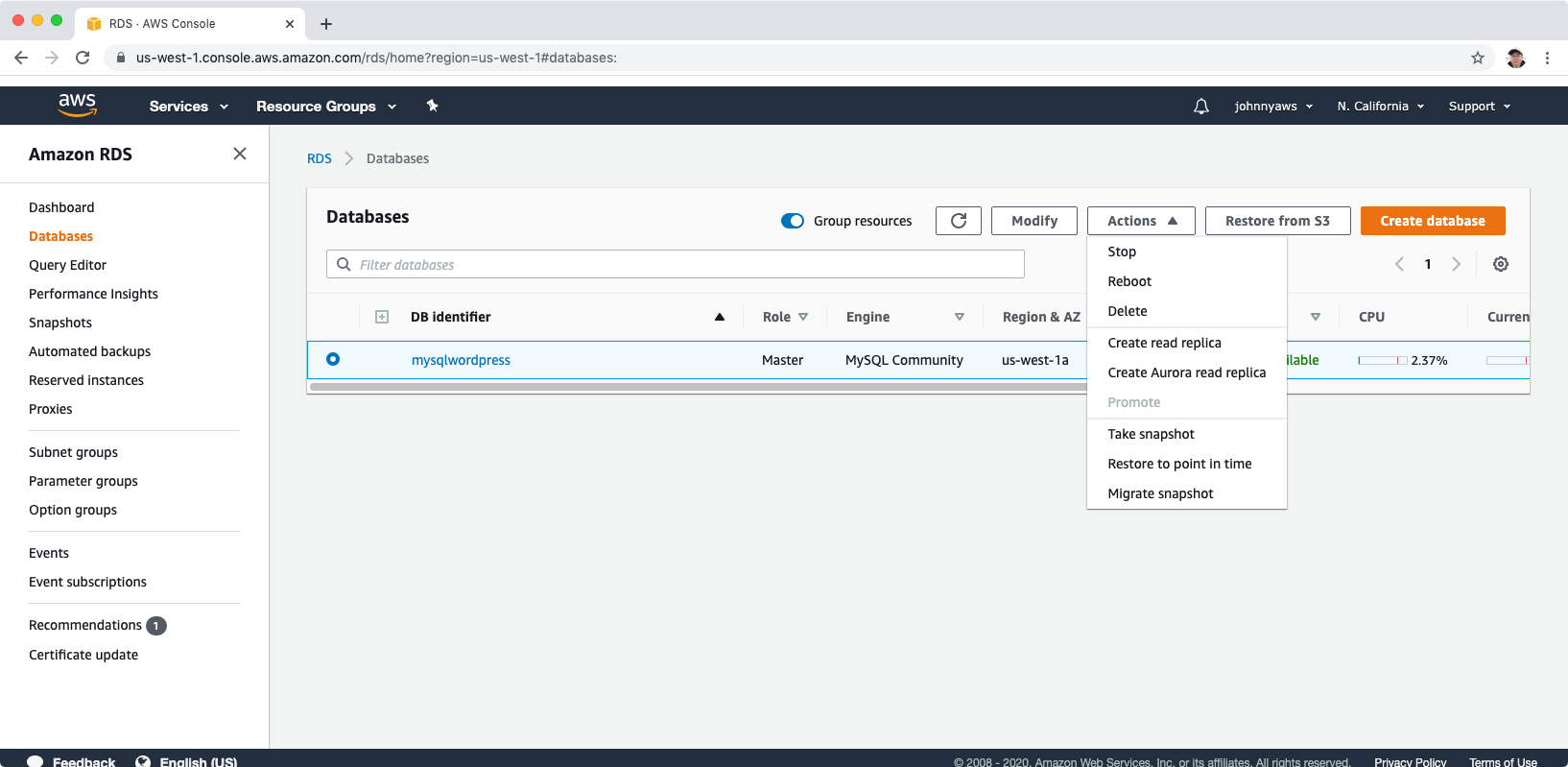 Choose “Create Replica in Different Zone” and set DB instance identifier, keep other settings as default, click “Create read replica” button in the bottom.
Choose “Create Replica in Different Zone” and set DB instance identifier, keep other settings as default, click “Create read replica” button in the bottom.
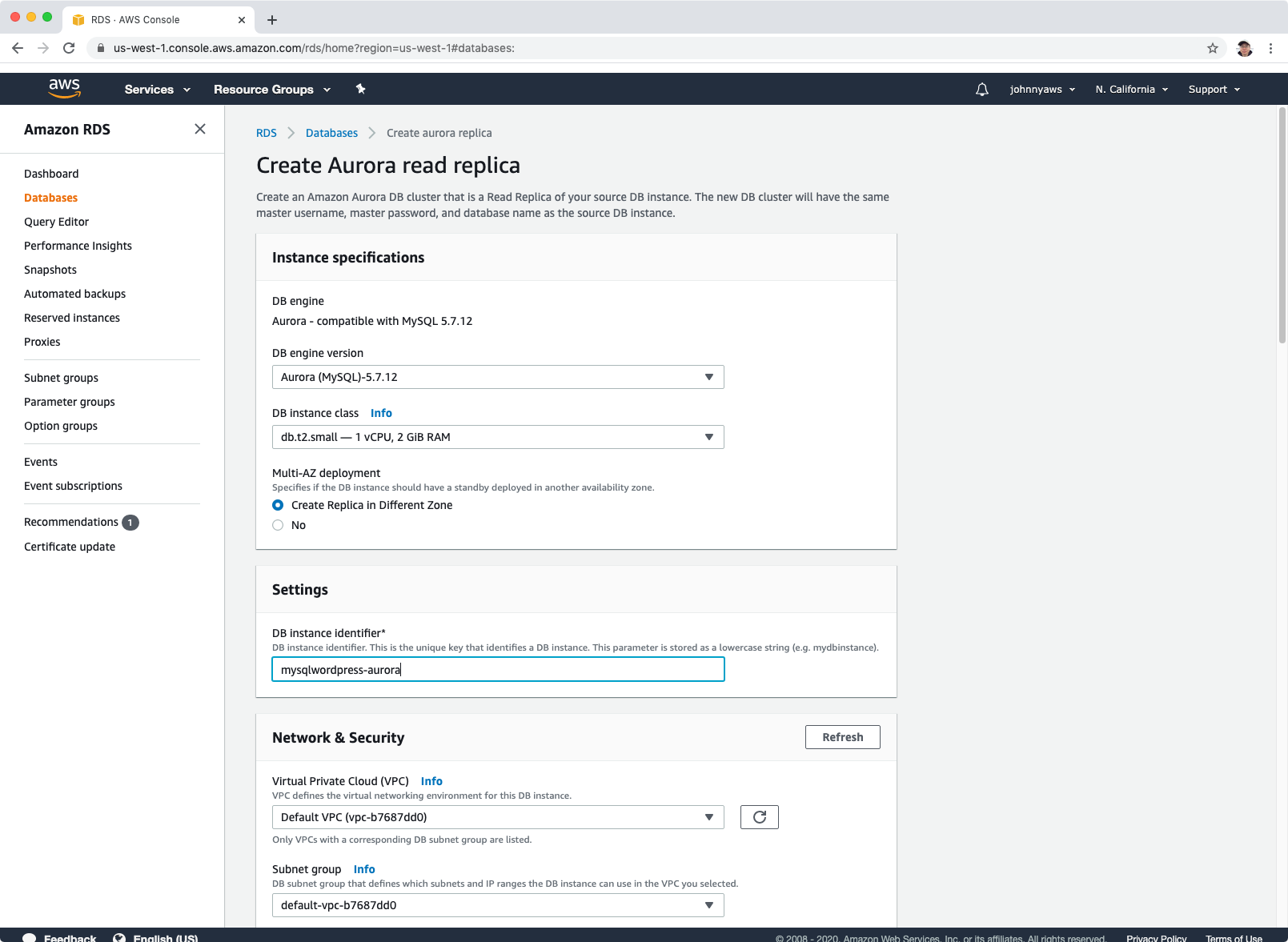 Aurora replica is created.
Aurora replica is created.
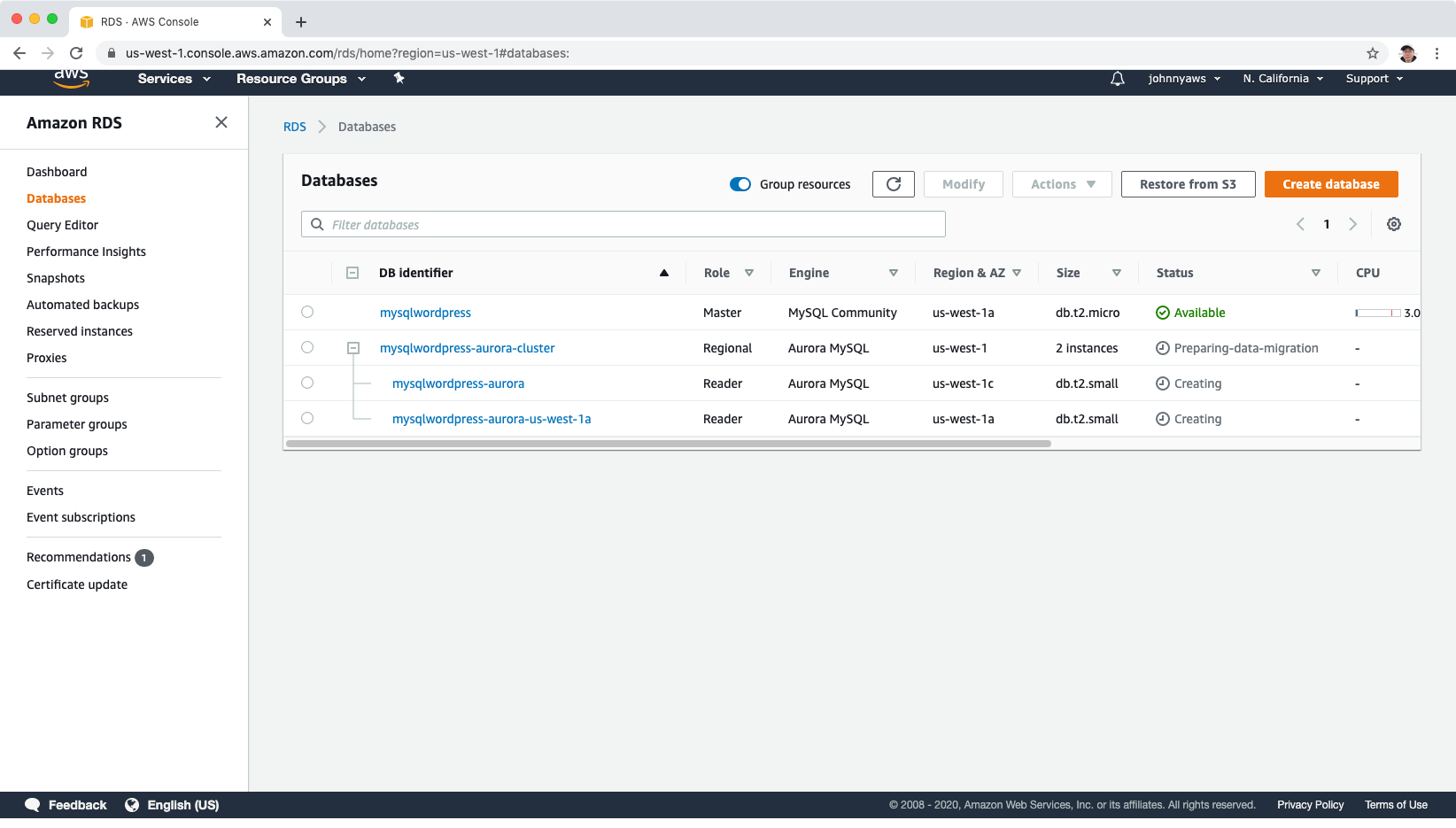 Wait for a while, there is one writer instance and one reader instance.
Wait for a while, there is one writer instance and one reader instance.
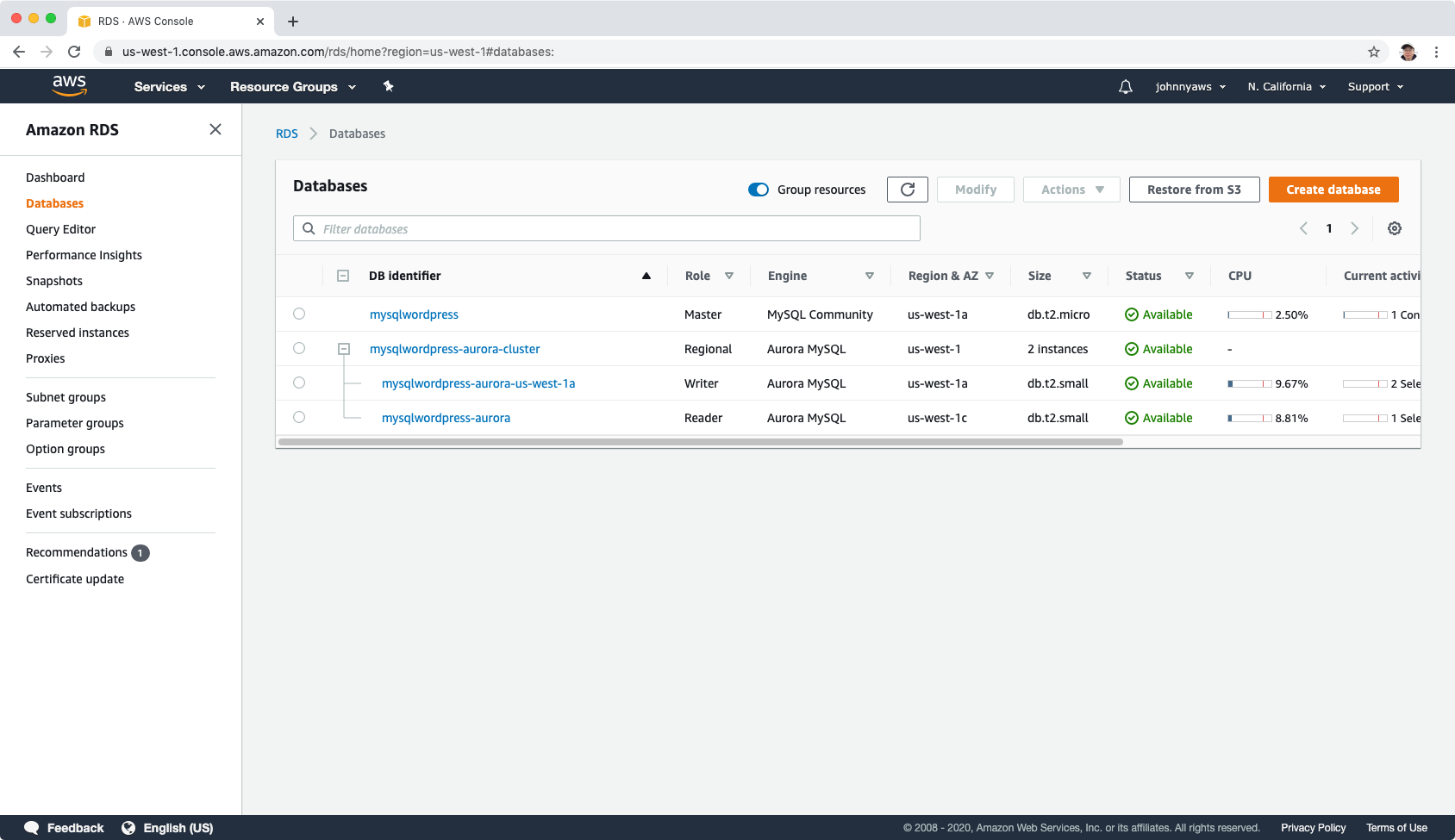
2.2 Summary of Aurora
- 2 copies of your data is contained in each availability zone, with minimum of 3 availability zones. 6 copies of your data.
- You can share Aurora Snapshots with other AWS accounts.
- 2 types of replicas available. Aurora Replicas and MySQL replicas. Automated failover is only available with Aurora Replicas.
- Aurora has automated backups turned on by default. You can also take Snapshots with Aurora. You can share these snapshots with other AWS accounts.