2411. Java Concurrency - Thread SignalingThread Signaling
Most well-known options for JVM configuration.
1. Introduction
The purpose of thread signaling is to enable threads to send signals to each other. Additionally, thread signaling enables threads to wait for signals from other threads. For instance, a thread B might wait for a signal from thread A indicating that data is ready to be processed.
1.1 Signaling via Shared Objects
A simple way for threads to send signals to each other is by setting the signal values in some shared object variable. Thread A may set the boolean member variable hasDataToProcess to true from inside a synchronized block, and thread B may read the hasDataToProcess member variable, also inside a synchronized block. Here is a simple example of an object that can hold such a signal, and provide methods to set and check it:
public class MySignal{
protected boolean hasDataToProcess = false;
public synchronized boolean hasDataToProcess(){
return this.hasDataToProcess;
}
public synchronized void setHasDataToProcess(boolean hasData){
this.hasDataToProcess = hasData;
}
}
Thread A and B must have a reference to a shared MySignal instance for the signaling to work. If thread A and B has references to different MySignal instance, they will not detect each others signals. The data to be processed can be located in a shared buffer separate from the MySignal instance.
1.2 Busy Wait
Thread B which is to process the data is waiting for data to become available for processing. In other words, it is waiting for a signal from thread A which causes hasDataToProcess() to return true. Here is the loop that thread B is running in, while waiting for this signal:
protected MySignal sharedSignal = ...
...
while(!sharedSignal.hasDataToProcess()){
//do nothing... busy waiting
}
Notice how the while loop keeps executing until hasDataToProcess() returns true. This is called busy waiting. The thread is busy while waiting.
1.3 wait(), notify() and notifyAll()
Busy waiting is not a very efficient utilization of the CPU in the computer running the waiting thread, except if the average waiting time is very small. Else, it would be smarter if the waiting thread could somehow sleep or become inactive until it receives the signal it is waiting for.
Java has a builtin wait mechanism that enable threads to become inactive while waiting for signals. The class java.lang.Object defines three methods, wait(), notify(), and notifyAll(), to facilitate this.
A thread that calls wait() on any object becomes inactive until another thread calls notify() on that object. In order to call either wait() or notify the calling thread must first obtain the lock on that object. In other words, the calling thread must call wait() or notify() from inside a synchronized block. Here is a modified version of MySignal called MyWaitNotify that uses wait() and notify().
public class MonitorObject{
}
public class MyWaitNotify{
MonitorObject myMonitorObject = new MonitorObject();
public void doWait(){
synchronized(myMonitorObject){
try{
myMonitorObject.wait();
} catch(InterruptedException e){...}
}
}
public void doNotify(){
synchronized(myMonitorObject){
myMonitorObject.notify();
}
}
}
The waiting thread would call doWait(), and the notifying thread would call doNotify(). When a thread calls notify() on an object, one of the threads waiting on that object are awakened and allowed to execute. There is also a notifyAll() method that will wake all threads waiting on a given object.
As you can see both the waiting and notifying thread calls wait() and notify() from within a synchronized block. This is mandatory! A thread cannot call wait(), notify() or notifyAll() without holding the lock on the object the method is called on. If it does, an IllegalMonitorStateException is thrown.
But, how is this possible? Wouldn’t the waiting thread keep the lock on the monitor object (myMonitorObject) as long as it is executing inside a synchronized block? Will the waiting thread not block the notifying thread from ever entering the synchronized block in doNotify()? The answer is no. Once a thread calls wait() it releases the lock it holds on the monitor object. This allows other threads to call wait() or notify() too, since these methods must be called from inside a synchronized block.
Once a thread is awakened it cannot exit the wait() call until the thread calling notify() has left its synchronized block. In other words: The awakened thread must reobtain the lock on the monitor object before it can exit the wait() call, because the wait call is nested inside a synchronized block. If multiple threads are awakened using notifyAll() only one awakened thread at a time can exit the wait() method, since each thread must obtain the lock on the monitor object in turn before exiting wait().
1.4 Missed Signals
The methods notify() and notifyAll() do not save the method calls to them in case no threads are waiting when they are called. The notify signal is then just lost. Therefore, if a thread calls notify() before the thread to signal has called wait(), the signal will be missed by the waiting thread. This may or may not be a problem, but in some cases this may result in the waiting thread waiting forever, never waking up, because the signal to wake up was missed.
To avoid losing signals they should be stored inside the signal class. In the MyWaitNotify example the notify signal should be stored in a member variable inside the MyWaitNotify instance. Here is a modified version of MyWaitNotify that does this:
public class MyWaitNotify2{
MonitorObject myMonitorObject = new MonitorObject();
boolean wasSignalled = false;
public void doWait(){
synchronized(myMonitorObject){
if(!wasSignalled){
try{
myMonitorObject.wait();
} catch(InterruptedException e){...}
}
//clear signal and continue running.
wasSignalled = false;
}
}
public void doNotify(){
synchronized(myMonitorObject){
wasSignalled = true;
myMonitorObject.notify();
}
}
}
Notice how the doNotify() method now sets the wasSignalled variable to true before calling notify(). Also, notice how the doWait() method now checks the wasSignalled variable before calling wait(). In fact it only calls wait() if no signal was received in between the previous doWait() call and this.
2. Spurious Wakeups
For inexplicable reasons it is possible for threads to wake up even if notify() and notifyAll() has not been called. This is known as spurious wakeups. Wakeups without any reason.
If a spurious wakeup occurs in the MyWaitNofity2 class’s doWait() method the waiting thread may continue processing without having received a proper signal to do so! This could cause serious problems in your application.
To guard against spurious wakeups the signal member variable is checked inside a while loop instead of inside an if-statement. Such a while loop is also called a spin lock. The thread awakened spins around until the condition in the spin lock (while loop) becomes false. Here is a modified version of MyWaitNotify2 that shows this:
public class MyWaitNotify3{
MonitorObject myMonitorObject = new MonitorObject();
boolean wasSignalled = false;
public void doWait(){
synchronized(myMonitorObject){
while(!wasSignalled){
try{
myMonitorObject.wait();
} catch(InterruptedException e){...}
}
//clear signal and continue running.
wasSignalled = false;
}
}
public void doNotify(){
synchronized(myMonitorObject){
wasSignalled = true;
myMonitorObject.notify();
}
}
}
Notice how the wait() call is now nested inside a while loop instead of an if-statement. If the waiting thread wakes up without having received a signal, the wasSignalled member will still be false, and the while loop will execute once more, causing the awakened thread to go back to waiting.
3. Multiple Threads Waiting for the Same Signals
The while loop is also a nice solution if you have multiple threads waiting, which are all awakened using notifyAll(), but only one of them should be allowed to continue. Only one thread at a time will be able to obtain the lock on the monitor object, meaning only one thread can exit the wait() call and clear the wasSignalled flag. Once this thread then exits the synchronized block in the doWait() method, the other threads can exit the wait() call and check the wasSignalled member variable inside the while loop. However, this flag was cleared by the first thread waking up, so the rest of the awakened threads go back to waiting, until the next signal arrives.
4. Don’t call wait() on constant String’s or global objects
An earlier version of this text had an edition of the MyWaitNotify example class which used a constant string ( “” ) as monitor object. Here is how that example looked:
public class MyWaitNotify{
String myMonitorObject = "";
boolean wasSignalled = false;
public void doWait(){
synchronized(myMonitorObject){
while(!wasSignalled){
try{
myMonitorObject.wait();
} catch(InterruptedException e){...}
}
//clear signal and continue running.
wasSignalled = false;
}
}
public void doNotify(){
synchronized(myMonitorObject){
wasSignalled = true;
myMonitorObject.notify();
}
}
}
The problem with calling wait() and notify() on the empty string, or any other constant string is, that the JVM/Compiler internally translates constant strings into the same object. That means, that even if you have two different MyWaitNotify instances, they both reference the same empty string instance. This also means that threads calling doWait() on the first MyWaitNotify instance risk being awakened by doNotify() calls on the second MyWaitNotify instance.
The situation is sketched in the diagram below:
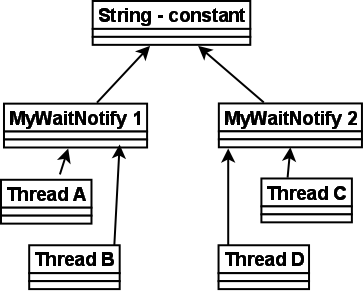
Remember, that even if the 4 threads call wait() and notify() on the same shared string instance, the signals from the doWait() and doNotify() calls are stored individually in the two MyWaitNotify instances. A doNotify() call on the MyWaitNotify 1 may wake threads waiting in MyWaitNotify 2, but the signal will only be stored in MyWaitNotify 1.
At first this may not seem like a big problem. After all, if doNotify() is called on the second MyWaitNotify instance all that can really happen is that Thread A and B are awakened by mistake. This awakened thread (A or B) will check its signal in the while loop, and go back to waiting because doNotify() was not called on the first MyWaitNotify instance, in which they are waiting. This situation is equal to a provoked spurious wakeup. Thread A or B awakens without having been signaled. But the code can handle this, so the threads go back to waiting.
The problem is, that since the doNotify() call only calls notify() and not notifyAll(), only one thread is awakened even if 4 threads are waiting on the same string instance (the empty string). So, if one of the threads A or B is awakened when really the signal was for C or D, the awakened thread (A or B) will check its signal, see that no signal was received, and go back to waiting. Neither C or D wakes up to check the signal they had actually received, so the signal is missed. This situation is equal to the missed signals problem described earlier. C and D were sent a signal but fail to respond to it.
If the doNotify() method had called notifyAll() instead of notify(), all waiting threads had been awakened and checked for signals in turn. Thread A and B would have gone back to waiting, but one of either C or D would have noticed the signal and left the doWait() method call. The other of C and D would go back to waiting, because the thread discovering the signal clears it on the way out of doWait().
You may be tempted then to always call notifyAll() instead notify(), but this is a bad idea performance wise. There is no reason to wake up all threads waiting when only one of them can respond to the signal.
So: Don’t use global objects, string constants etc. for wait() / notify() mechanisms. Use an object that is unique to the construct using it. For instance, each MyWaitNotify3 (example from earlier sections) instance has its own MonitorObject instance rather than using the empty string for wait() / notify() calls.