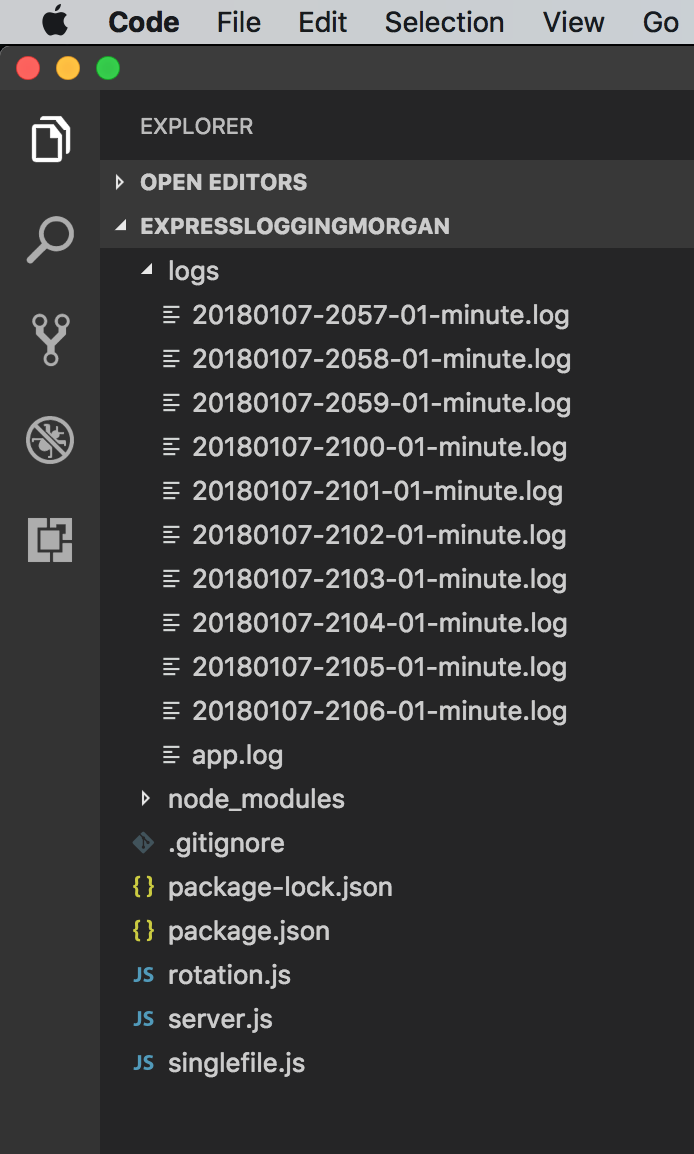8753. Logging with MorganExpress and Morgan
Introduce how to use Morgan for logging in express server.
1. Morgan
Morgan is one of the most popular modules for logging in Node.js. It is used mostly as a middleware for logging HTTP requests.
2. Syntax
morgan(format, options)
Create a new morgan logger middleware function using the given format and options. The format argument may be a string of a predefined name (see below for the names), a string of a format string, or a function that will produce a log entry.
The format function will be called with three arguments tokens, req, and res, where tokens is an object with all defined tokens, req is the HTTP request and res is the HTTP response. The function is expected to return a string that will be the log line, or undefined / null to skip logging.
2.1 Format
There are totally 5 predefined format.
- combined
- common
- dev
- short
- tiny
1) combined: Standard Apache combined log output.
:remote-addr - :remote-user [:date[clf]] ":method :url HTTP/:http-version" :status :res[content-length] ":referrer" ":user-agent"
Output sample:
::1 - - [08/Jan/2018:05:15:10 +0000] "GET / HTTP/1.1" 304 - "-" "Mozilla/5.0 (Macintosh; Intel Mac OS X 10_13_5) AppleWebKit/537.36 (KHTML, like Gecko) Chrome/66.0.3359.181 Safari/537.36"
2) common: Standard Apache common log output.
:remote-ad`dr - :remote-user [:date[clf]] ":method :url HTTP/:http-version" :status :res[content-length]
Output sample:
::1 - - [08/Jan/2018:05:15:48 +0000] "GET / HTTP/1.1" 304 -
3) dev: Concise output colored by response status for development use. The :status token will be colored red for server error codes, yellow for client error codes, cyan for redirection codes, and uncolored for all other codes.
:method :url :status :response-time ms - :res[content-length]
Output sample:
GET / 304 2.841 ms - -
4) short: Shorter than default, also including response time.
:remote-addr :remote-user :method :url HTTP/:http-version :status :res[content-length] - :response-time ms
Output sample:
::1 - GET / HTTP/1.1 304 - - 2.553 ms
5) tiny: The minimal output.
:method :url :status :res[content-length] - :response-time ms
Output sample:
GET / 304 - - 2.683 ms
2.2 Options
Morgan accepts these properties in the options object: immediate, skip, stream.
3. Examples
3.1 Print Logs to Console
// server.js
var express = require("express");
var morgan = require("morgan");
var app = express();
// set format to 'short'
app.use(morgan("short"));
app.get("/", function(req, res) {
res.send("hello, world!");
});
app.use(function(req, res) {
res.status(404);
res.send("File not found!");
});
app.listen(3000, function() {
console.log("Web Server started on port 3000");
});
Start the server then access http://localhost:3000/ and http://localhost:3000/random in browser. You should see the logs in the console like this.
[nodemon] starting `node rotation.js`
Web Server started on port 3000
::1 - GET / HTTP/1.1 200 13 - 2.474 ms
::1 - GET /random HTTP/1.1 404 15 - 0.448 ms
3.2 Write Logs to File
// singlefile.js
var express = require("express");
var morgan = require("morgan");
var path = require("path");
var fs = require("fs");
var app = express();
app.use(morgan("short"));
var logDirectory = path.join(__dirname, "logs");
// ensure log directory exists
fs.existsSync(logDirectory) || fs.mkdirSync(logDirectory);
var logFile = path.join(logDirectory, "app.log");
// create a write stream (in append mode)
var accessLogStream = fs.createWriteStream(logFile, {
flags: "a"
});
// setup the logger with stream
app.use(morgan("combined", { stream: accessLogStream }));
app.get("/", function(req, res) {
res.send("hello, world!");
});
app.use(function(req, res) {
res.status(404);
res.send("File not found!");
});
app.listen(3000, function() {
console.log("Web Server started on port 3000");
});
Start the server then access http://localhost:3000/ and http://localhost:3000/random in browser. Apart from the logs in the console, you would also see the logs in file ./logs/app.log.
::1 - - [08/Jan/2018:15:22:53 +0000] "GET / HTTP/1.1" 304 - "-" "Mozilla/5.0 (Macintosh; Intel Mac OS X 10_13_5) AppleWebKit/537.36 (KHTML, like Gecko) Chrome/66.0.3359.181 Safari/537.36"
::1 - - [08/Jan/2018:15:22:59 +0000] "GET /random HTTP/1.1" 404 15 "-" "Mozilla/5.0 (Macintosh; Intel Mac OS X 10_13_5) AppleWebKit/537.36 (KHTML, like Gecko) Chrome/66.0.3359.181 Safari/537.36"
3.3 Log File Rotation
Rotate the log files by interval. For example, 1d for one day, 1m for one minute.
// rotation.js
var express = require("express");
var morgan = require("morgan");
var path = require("path");
var fs = require("fs");
var rfs = require("rotating-file-stream");
var app = express();
app.use(morgan("short"));
var logDirectory = path.join(__dirname, "logs");
// ensure log directory exists
fs.existsSync(logDirectory) || fs.mkdirSync(logDirectory);
// create a rotating write stream
var accessLogStream = rfs("minute.log", {
interval: "1m", // rotate by one minute
path: logDirectory
});
// setup the logger
app.use(morgan("combined", { stream: accessLogStream }));
app.get("/", function(req, res) {
res.send("hello, world!");
});
app.use(function(req, res) {
res.status(404);
res.send("File not found!");
});
app.listen(3000, function() {
console.log("Web Server started on port 3000");
});
Start the server then access http://localhost:3000/ and http://localhost:3000/random in browser. You would see multiple log files in directory ./logs. Each file name has the format ‘yyyyMMdd-hhmm-01-minute.log’. From the following screenshot, we see ten log files are created from 20:57 to 21:06 on Jan 07, 2018.