9041. Online Judge - Deploying Full Stack Angular App to HerokuAngular and Heroku
Deploy online judge app built with Angular and Express to Heroku.
1. Full Stack App
In the posting Online Judge - Building Web App with MEAN Stack, I introduced how to build an online judge system with Angular and ExpressJS. In this tutorial, I will introduce how to deploy both the front end(Implemented with Angular) and the backend(Implemented with express) to Heroku. We will create two sites on Heroku. One is for the Angular app and another is for the express app.
1.1 Deployment Preparation for API Server
Edit ‘./server/config/server-config.js’.
//mongodb_url: "mongodb://stage_dev:abc123@ds163781.mlab.com/onlinejudge_dev",
//mongodb_url: "mongodb://stage_user:abc123@ds121248.mlab.com:21248/onlinejudge_stage",
const env = process.env.NODE_ENV; // 'local', 'dev', 'stage'
const local = {
app: {
port: parseInt(process.env.PORT) || 5000,
request_delay: 1, // unit: seconds, 0: no delay
temp_directory: "compiler/temp/uploads",
cors_client_url: "http://localhost:12080"
},
db: {
host: process.env.LOCAL_DB_HOST || "testuser:abc123@localhost",
port: parseInt(process.env.LOCAL_DB_PORT) || 27017,
name: process.env.LOCAL_DB_NAME || "onlinejudge"
}
};
const dev = {
app: {
port: parseInt(process.env.PORT) || 5000,
request_delay: 0, // unit: seconds, 0: no delay
temp_directory: "compiler/temp/uploads",
cors_client_url: "http://localhost:12080"
},
db: {
host: process.env.DEV_DB_HOST || "dev_user:abc123@ds163781.mlab.com",
port: parseInt(process.env.DEV_DB_PORT) || 63781,
name: process.env.DEV_DB_NAME || "onlinejudge_dev"
}
};
const stage = {
app: {
port: parseInt(process.env.PORT) || 5000,
request_delay: 0, // unit: seconds, 0: no delay
temp_directory: "compiler/temp/uploads",
cors_client_url: "http://localhost:12080"
},
db: {
host: process.env.STAGE_DB_HOST || "stage_user:abc123@ds121248.mlab.com",
port: parseInt(process.env.STAGE_DB_PORT) || 21248,
name: process.env.STAGE_DB_NAME || "onlinejudge_stage"
}
};
const production = {
app: {
port: parseInt(process.env.PORT) || 5000,
request_delay: 0, // unit: seconds, 0: no delay
temp_directory: "compiler/temp/uploads",
cors_client_url: "http://localhost:12080"
},
db: {
// WARNING: DO NOT MAINTAIN PRODUCTION DATABASE INFORMATION HERE
host: process.env.PROD_DB_HOST,
port: parseInt(process.env.PROD_DB_PORT),
name: process.env.PROD_DB_NAME
}
};
const config = {
local,
dev,
stage,
production
};
module.exports = config[env];
Edit ‘./server/models/mongodb.js’, use the config file to get DB connection url. Notice that if it’s in ‘production’ mode, we will directly use ‘MONGOLAB_URI’ environment variable.
const config = require("../config/server-config");
// mongodb url
const { db: { host, port, name } } = config;
var dbURI = `mongodb://${host}:${port}/${name}`;
if (process.env.NODE_ENV === "production") {
dbURI = process.env.MONGOLAB_URI;
}
console.log("dbURI:", dbURI);
mongoose.connect(dbURI);
1.2 Deployment Preparation for Angular
Edit ‘./src/environments/environment.prod.ts’
export const environment = {
production: true,
http_timeout: 150, //unit: seconds, 0: no timeout
apiUrl: "https://online-judge-api.herokuapp.com/"
};
Edit ‘./src/environments/environment.ts’
export const environment = {
production: false,
http_timeout: 10, //unit: seconds, 0: no timeout
apiUrl: "http://localhost:5000/"
};
When calling remote API, we always get the api URL from environment. For example, edit ‘./src/app/services/question.service.ts’.
import { environment } from "../../environments/environment";
...
@Injectable()
export class QuestionService {
//URL for CRUD operations
baseUrl = environment.apiUrl;
apiUrl = this.baseUrl + "api/admin/question";
//Create constructor to get Http instance
constructor(private http: HttpClient) {}
//Fetch all questions
getQuestions(): Observable<Question[]> {
return this.http.get<Question[]>(this.apiUrl);
}
//Create question
//Create question
createQuestion(question: Question): Observable<any> {
return this.http
.post(this.apiUrl, question, { observe: "response" })
.map(res => res.status);
}
...
}
2. Heroku
Heroku is a platform as a service (PaaS) that enables developers to build, run, and operate applications entirely in the cloud.
2.1 Sign Up
Go to https://signup.heroku.com/ create a free Heroku account.
2.2 Installing Heroku CLI
Go to https://devcenter.heroku.com/articles/heroku-cli#download-and-install to download proper installer.
2.3 Getting Started
First, read the official tutorial Getting Started on Heroku with Node.js to get familiar with the basic functions of Heroku. Below are some of the highlights from the tutorial.
1) Log into Heroku
$ heroku login
Enter your Heroku credentials.
Email: csgeek@mail.com
Password: **********
2) Create Heroku App
$ heroku create // no name, a random name will be assigned to the app
$ heroku create online-judge-api // create app with the given name
3) View logs
$ heroku logs --tail
4) Scale the app
$ heroku ps //check how many dynos are running
$ heroku ps:scale web=0 // scale down
$ heroku ps:scale web=1 // scale up
5) Run the app locally
$ heroku local web // same as 'npm start'
6) Heroku Console
$ heroku run bash
Running bash on ⬢ damp-springs-52045... up, run.3598 (Free)
~ $ ls
Procfile README.md app.json index.js node_modules package-lock.json package.json public test.js views
- Type ‘exit’ to quit the console.
3. Deployment
3.1 Server
1) Clone Source Code
$ git clone https://github.com/jojozhuang/online-judge-mean.git
$ cd online-judge-mean
2) Create App on Heroku
$ heroku create online-judge-api
Creating ⬢ online-judge-api... done
https://online-judge-api.herokuapp.com/ | https://git.heroku.com/online-judge-api.git
- When creating an app, a git remote (called heroku) is also created and associated with the local git repository.
update For existing git repository(remote is set to github)
cd leetcode-algorithm-mean
# Clear the link to the origin repository
git remote rm origin
# Link the local repository to the newly created NEW repository.
git remote add origin https://git.heroku.com/leetcode-algorithm-api.git
# Push all the branches and tags to remote.
git push origin --all
3) Push files to Heroku
$ git push heroku master
Counting objects: 307, done.
Delta compression using up to 8 threads.
Compressing objects: 100% (296/296), done.
Writing objects: 100% (307/307), 341.26 KiB | 6.20 MiB/s, done.
Total 307 (delta 44), reused 0 (delta 0)
remote: Compressing source files... done.
remote: Building source:
remote:
remote: -----> Node.js app detected
remote:
remote: -----> Creating runtime environment
remote:
remote: NPM_CONFIG_LOGLEVEL=error
remote: NODE_VERBOSE=false
remote: NODE_ENV=production
remote: NODE_MODULES_CACHE=true
remote:
remote: -----> Installing binaries
remote: engines.node (package.json): unspecified
remote: engines.npm (package.json): unspecified (use default)
remote:
remote: Resolving node version 8.x...
remote: Downloading and installing node 8.11.3...
remote: Using default npm version: 5.6.0
remote:
remote: -----> Restoring cache
remote: Skipping cache restore (not-found)
remote:
remote: -----> Building dependencies
remote: Installing node modules (package.json + package-lock)
remote:
remote: > uws@9.14.0 install /tmp/build_ad54de2eed96e8d35c4d879c71ee910b/node_modules/uws
remote: > node-gyp rebuild > build_log.txt 2>&1 || exit 0
remote:
remote:
remote: > node-sass@4.9.0 install /tmp/build_ad54de2eed96e8d35c4d879c71ee910b/node_modules/node-sass
remote: > node scripts/install.js
remote:
remote: Downloading binary from https://github.com/sass/node-sass/releases/download/v4.9.0/linux-x64-57_binding.node
remote: Download complete
remote: Binary saved to /tmp/build_ad54de2eed96e8d35c4d879c71ee910b/node_modules/node-sass/vendor/linux-x64-57/binding.node
remote: Caching binary to /tmp/npmcache.2z7og/node-sass/4.9.0/linux-x64-57_binding.node
remote:
remote: > sleep@5.1.1 install /tmp/build_ad54de2eed96e8d35c4d879c71ee910b/node_modules/sleep
remote: > node-gyp rebuild
remote:
remote: make: Entering directory '/tmp/build_ad54de2eed96e8d35c4d879c71ee910b/node_modules/sleep/build'
remote: CXX(target) Release/obj.target/node_sleep/sleep.o
remote: SOLINK_MODULE(target) Release/obj.target/node_sleep.node
remote: COPY Release/node_sleep.node
remote: make: Leaving directory '/tmp/build_ad54de2eed96e8d35c4d879c71ee910b/node_modules/sleep/build'
remote:
remote: > uglifyjs-webpack-plugin@0.4.6 postinstall /tmp/build_ad54de2eed96e8d35c4d879c71ee910b/node_modules/webpack/node_modules/uglifyjs-webpack-plugin
remote: > node lib/post_install.js
remote:
remote:
remote: > node-sass@4.9.0 postinstall /tmp/build_ad54de2eed96e8d35c4d879c71ee910b/node_modules/node-sass
remote: > node scripts/build.js
remote:
remote: Binary found at /tmp/build_ad54de2eed96e8d35c4d879c71ee910b/node_modules/node-sass/vendor/linux-x64-57/binding.node
remote: Testing binary
remote: Binary is fine
remote:
remote: > nodemon@1.17.5 postinstall /tmp/build_ad54de2eed96e8d35c4d879c71ee910b/node_modules/nodemon
remote: > node bin/postinstall || exit 0
remote:
remote: Love nodemon? You can now support the project via the open collective:
remote: > https://opencollective.com/nodemon/donate
remote:
remote: added 1544 packages in 58.653s
remote:
remote: -----> Caching build
remote: Clearing previous node cache
remote: Saving 2 cacheDirectories (default):
remote: - node_modules
remote: - bower_components (nothing to cache)
remote:
remote: -----> Pruning devDependencies
remote: Skipping because npm 5.6.0 sometimes fails when running 'npm prune' due to a known issue
remote: https://github.com/npm/npm/issues/19356
remote:
remote: You can silence this warning by updating to at least npm 5.7.1 in your package.json
remote: https://devcenter.heroku.com/articles/nodejs-support#specifying-an-npm-version
remote:
remote: -----> Build succeeded!
remote: ! This app may not specify any way to start a node process
remote: https://devcenter.heroku.com/articles/nodejs-support#default-web-process-type
remote:
remote: -----> Discovering process types
remote: Procfile declares types -> (none)
remote: Default types for buildpack -> web
remote:
remote: -----> Compressing...
remote: Done: 98.1M
remote: -----> Launching...
remote: Released v3
remote: https://online-judge-api.herokuapp.com/ deployed to Heroku
remote:
remote: Verifying deploy... done.
To https://git.heroku.com/online-judge-api.git
* [new branch] master -> master
Johnny@Johnny-Mac:~$
4) Add MongoDB URL
Login to Heroku, go to Settings, click ‘Reveal Config Vars’ button. Add new Key: MONGOLAB_URI and Value: Your MongoDB link.
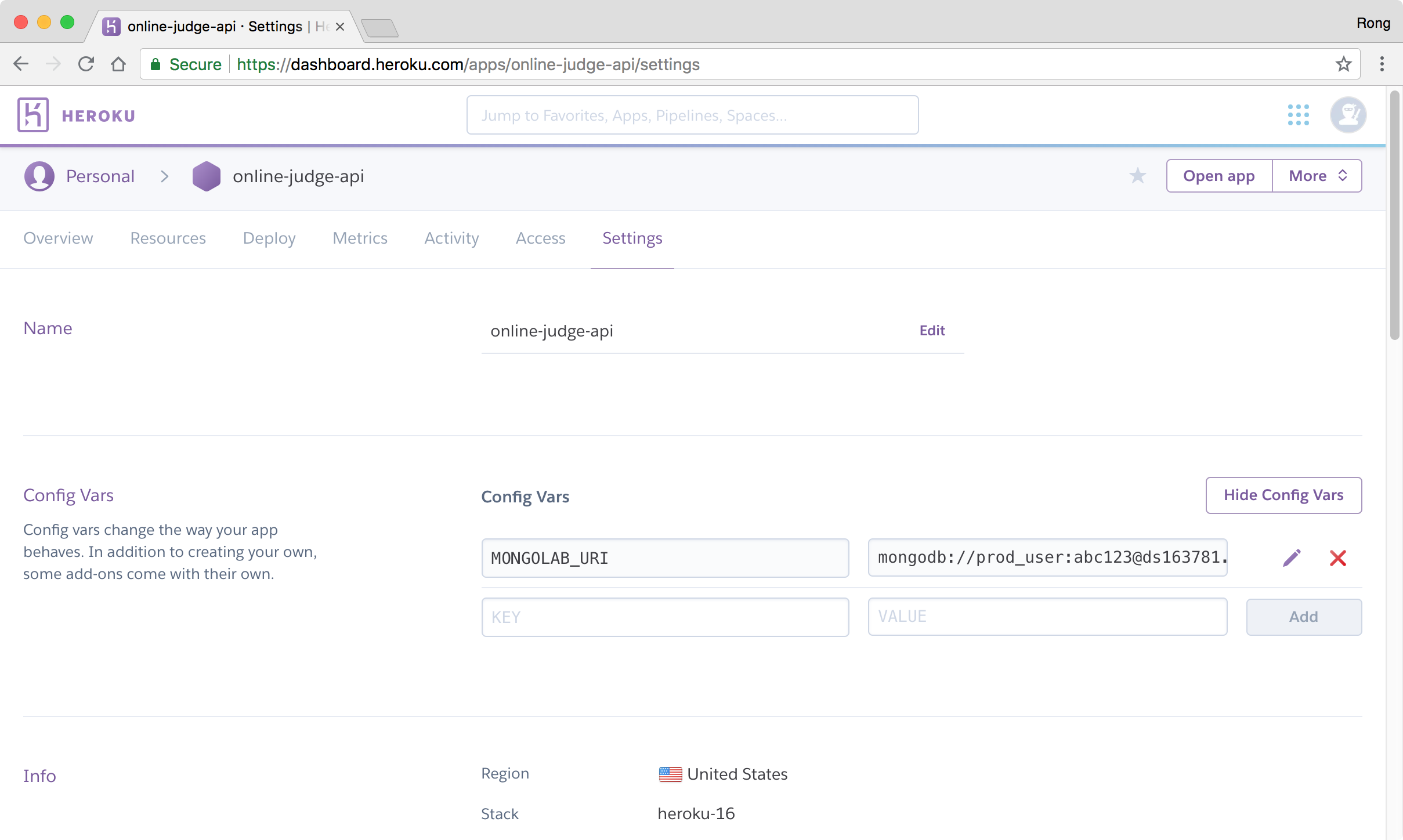 5) Testing Server
5) Testing Server
Open web browser, access ‘https://online-judge-api.herokuapp.com/api/’. The API is working now.
{"message":"Hello! welcome to our api!"}
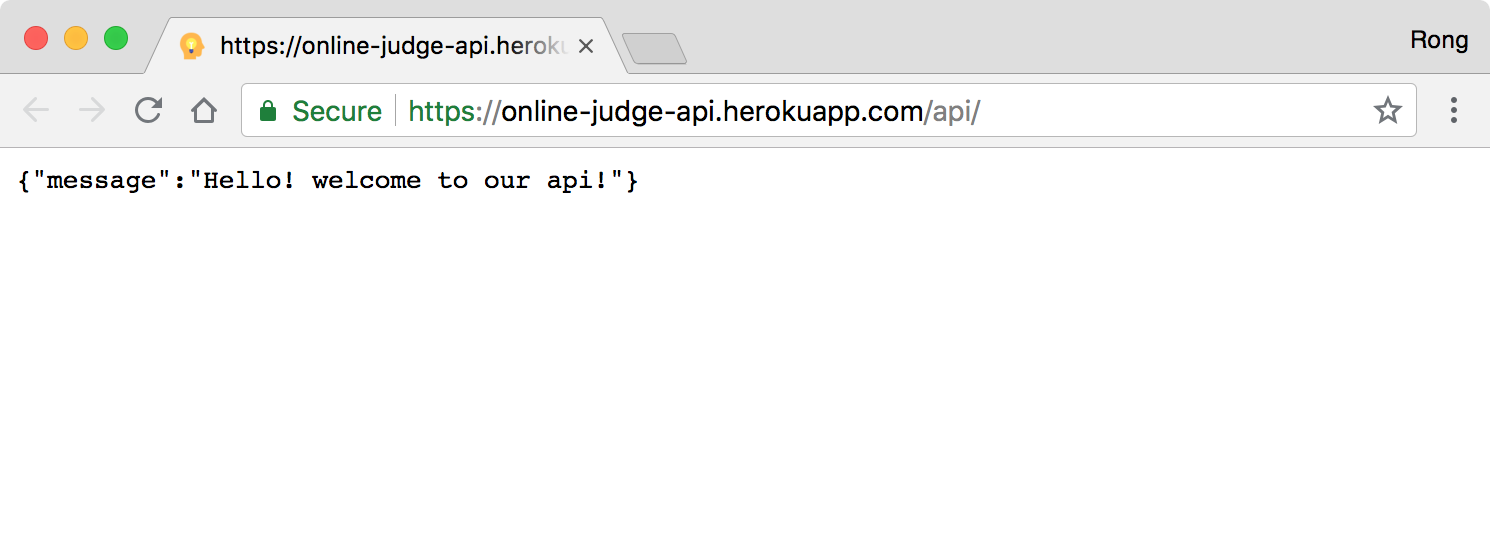
If you access https://online-judge-api.herokuapp.com/api/submission/questions, you should get all reqestions in json format.
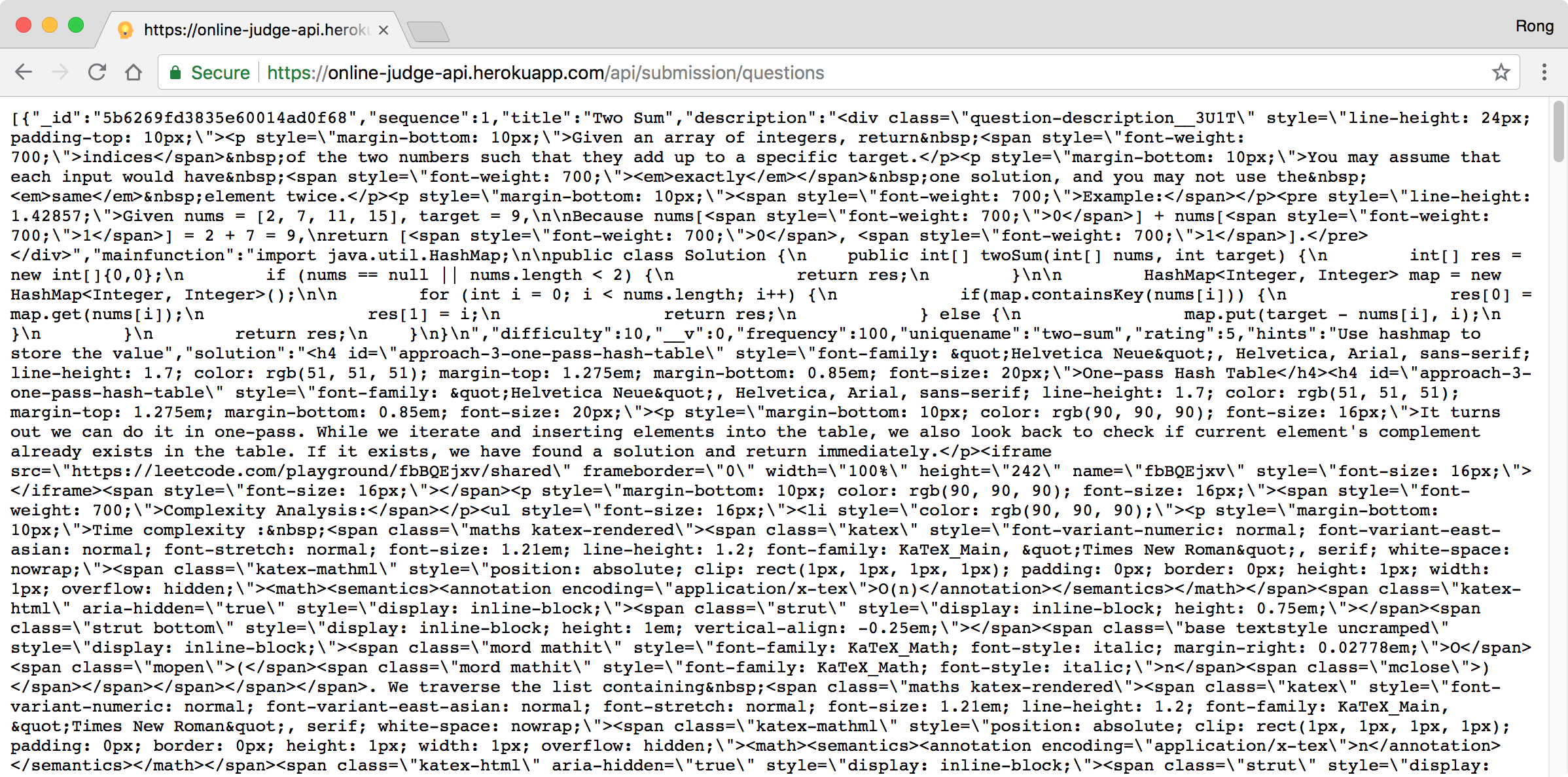
3.2 Client
1) Build Angular app.
$ npm run build
The Angular app is built and exported to dist folder. All are static files(html, js and images).
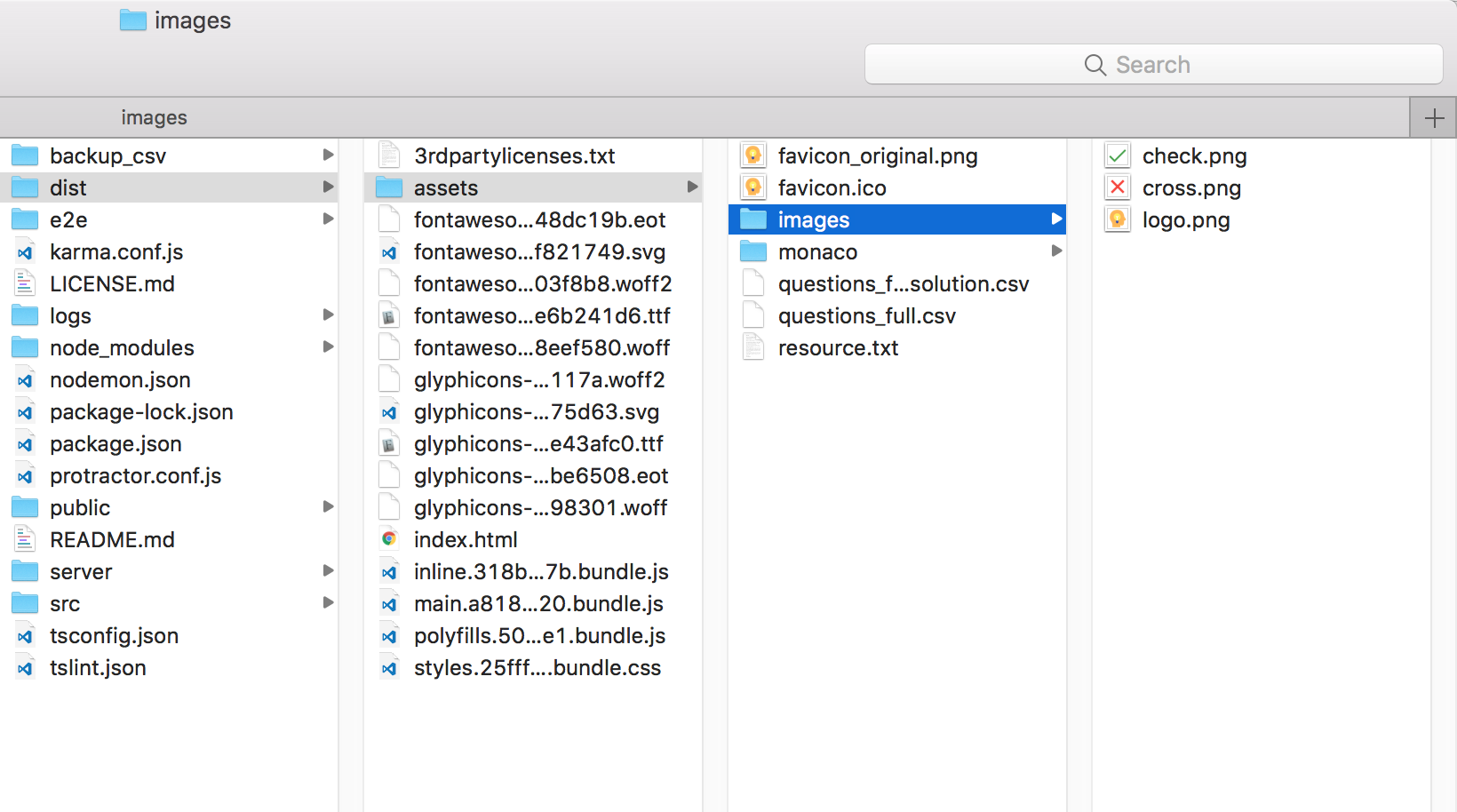
2) Create App on Heroku
$ heroku create online-judge-mean
3) Create git repository.
$ cd dist
$ git init
$ git add .
$ git commit -m "initial"
$ git push heroku master
Counting objects: 151, done.
Delta compression using up to 8 threads.
Compressing objects: 100% (102/102), done.
Writing objects: 100% (151/151), 2.37 MiB | 697.00 KiB/s, done.
Total 151 (delta 11), reused 0 (delta 0)
remote: Compressing source files... done.
remote: Building source:
remote:
remote: ! No default language could be detected for this app.
remote: HINT: This occurs when Heroku cannot detect the buildpack to use for this application automatically.
remote: See https://devcenter.heroku.com/articles/buildpacks
remote:
remote: ! Push failed
remote: Verifying deploy...
remote:
remote: ! Push rejected to online-judge-mean.
remote:
To https://git.heroku.com/online-judge-mean.git
! [remote rejected] master -> master (pre-receive hook declined)
error: failed to push some refs to 'https://git.heroku.com/online-judge-mean.git'
Error occurs, Heroku is not able to determine the language of the app. Actually, it is just a static web site since we compile the Angular app. The solution is: rename ‘./dist/index.html’ to ‘./dist/index.php’. Then, push again.
Johnny@Johnny-Mac:~$ git init
Reinitialized existing Git repository in /Users/Johnny/GitHub/online-judge-mean/dist/.git/
Johnny@Johnny-Mac:~$ git add .
Johnny@Johnny-Mac:~$ git commit -m "initial"
[master be554ec] initial
1 file changed, 0 insertions(+), 0 deletions(-)
rename index.html => index.php (100%)
Johnny@Johnny-Mac:~$ git push heroku master
Counting objects: 153, done.
Delta compression using up to 8 threads.
Compressing objects: 100% (104/104), done.
Writing objects: 100% (153/153), 2.37 MiB | 714.00 KiB/s, done.
Total 153 (delta 12), reused 0 (delta 0)
remote: Compressing source files... done.
remote: Building source:
remote:
remote: -----> PHP app detected
remote:
remote: ! WARNING: No 'composer.json' found!
remote: !
remote: ! Your project only contains an 'index.php', no 'composer.json'.
remote: !
remote: ! Using 'index.php' to declare app type as PHP is deprecated and
remote: ! may lead to unexpected behavior.
remote: !
remote: ! Please consider updating your codebase to utilize Composer and
remote: ! modern dependency management in order to benefit from the latest
remote: ! PHP runtimes and improved application performance, as well as
remote: ! control over the PHP versions and extensions available.
remote: !
remote: ! For an introduction to dependency management with Composer and
remote: ! how to get the most out of PHP on Heroku, refer to the docs at
remote: ! https://getcomposer.org/doc/00-intro.md and
remote: ! https://devcenter.heroku.com/articles/getting-started-with-php
remote:
remote: -----> Bootstrapping...
remote: -----> Installing platform packages...
remote: NOTICE: No runtime required in composer.lock; using PHP ^5.5.17
remote: - nginx (1.8.1)
remote: - php (5.6.37)
remote: - apache (2.4.34)
remote: -----> Installing dependencies...
remote: Composer version 1.6.5 2018-05-04 11:44:59
remote: -----> Preparing runtime environment...
remote: NOTICE: No Procfile, using 'web: heroku-php-apache2'.
remote: -----> Checking for additional extensions to install...
remote: -----> Discovering process types
remote: Procfile declares types -> web
remote:
remote: -----> Compressing...
remote: Done: 16.2M
remote: -----> Launching...
remote: Released v3
remote: https://online-judge-mean.herokuapp.com/ deployed to Heroku
remote:
remote: Verifying deploy... done.
To https://git.heroku.com/online-judge-mean.git
* [new branch] master -> master
The push is successful.
If you changed the app name or you are deploying new changes. You need to re-connect your git repository to Heroku app.
$ git remote rm heroku
$ heroku git:remote -a online-judge-mean
4) Testing Client
Open web browser, access ‘https://online-judge-mean.herokuapp.com/’. The Angular app is working now.
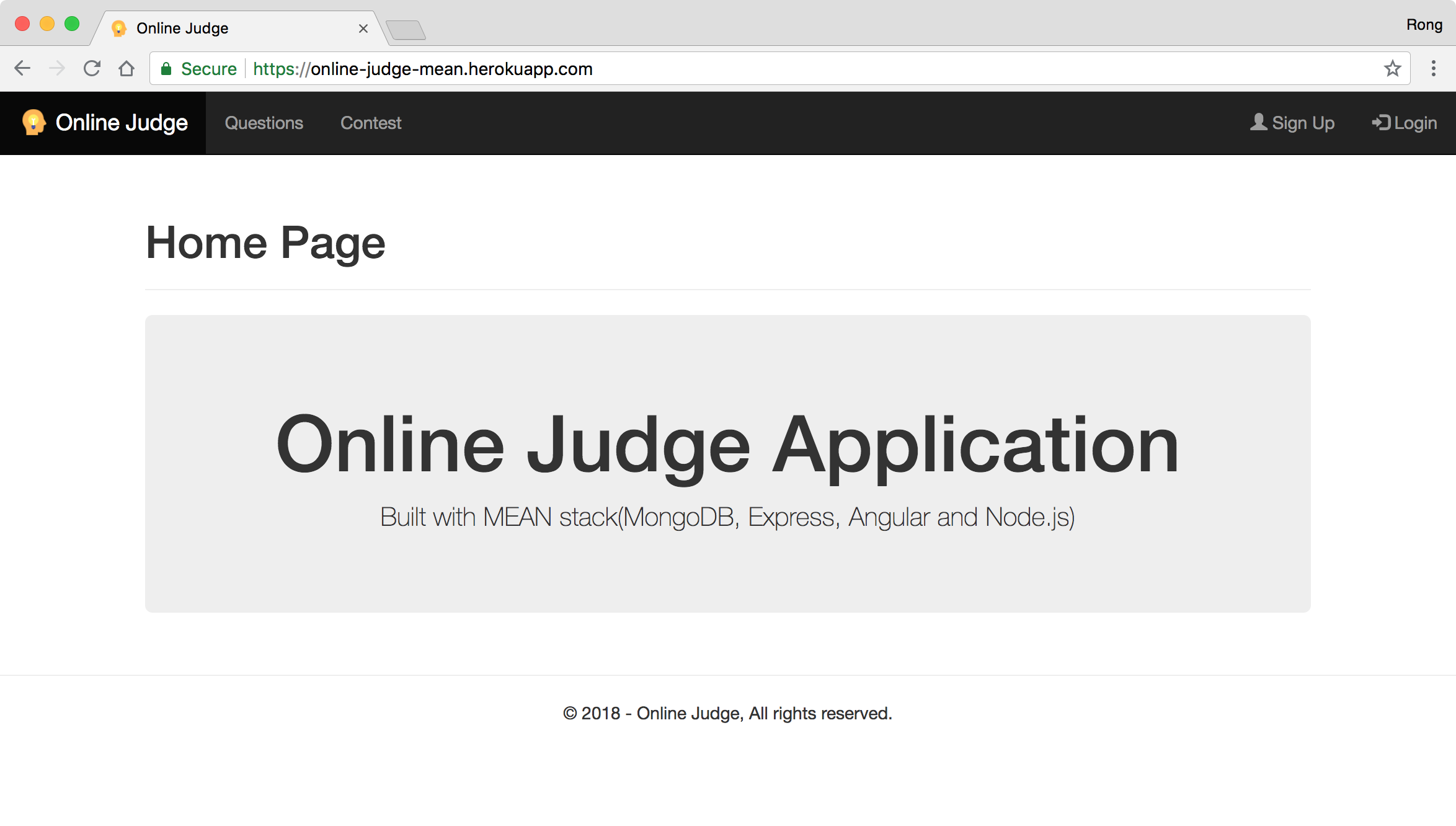 Click on the ‘Questions’ menu.
Click on the ‘Questions’ menu.
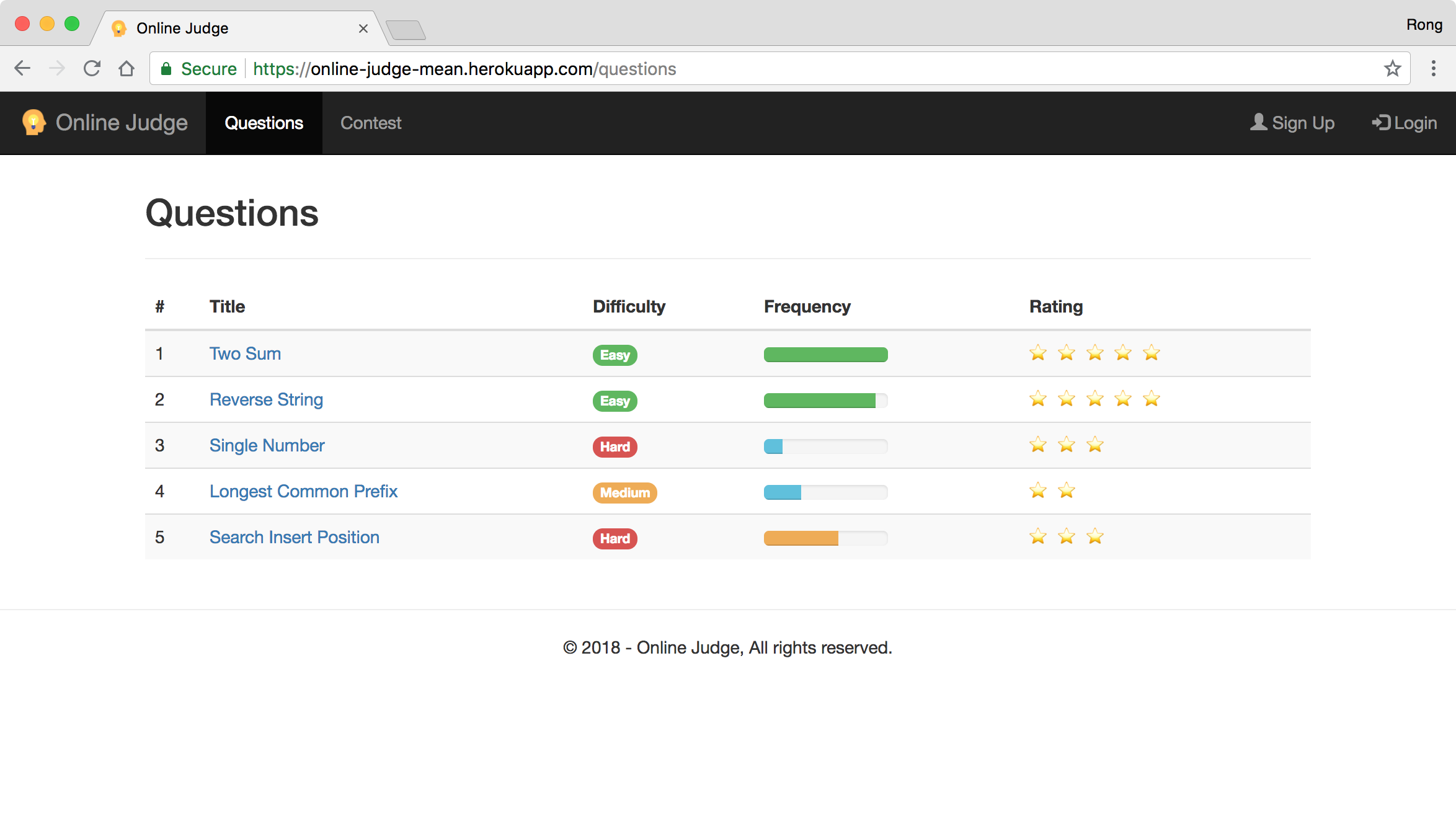 Go to the question details.
Go to the question details.
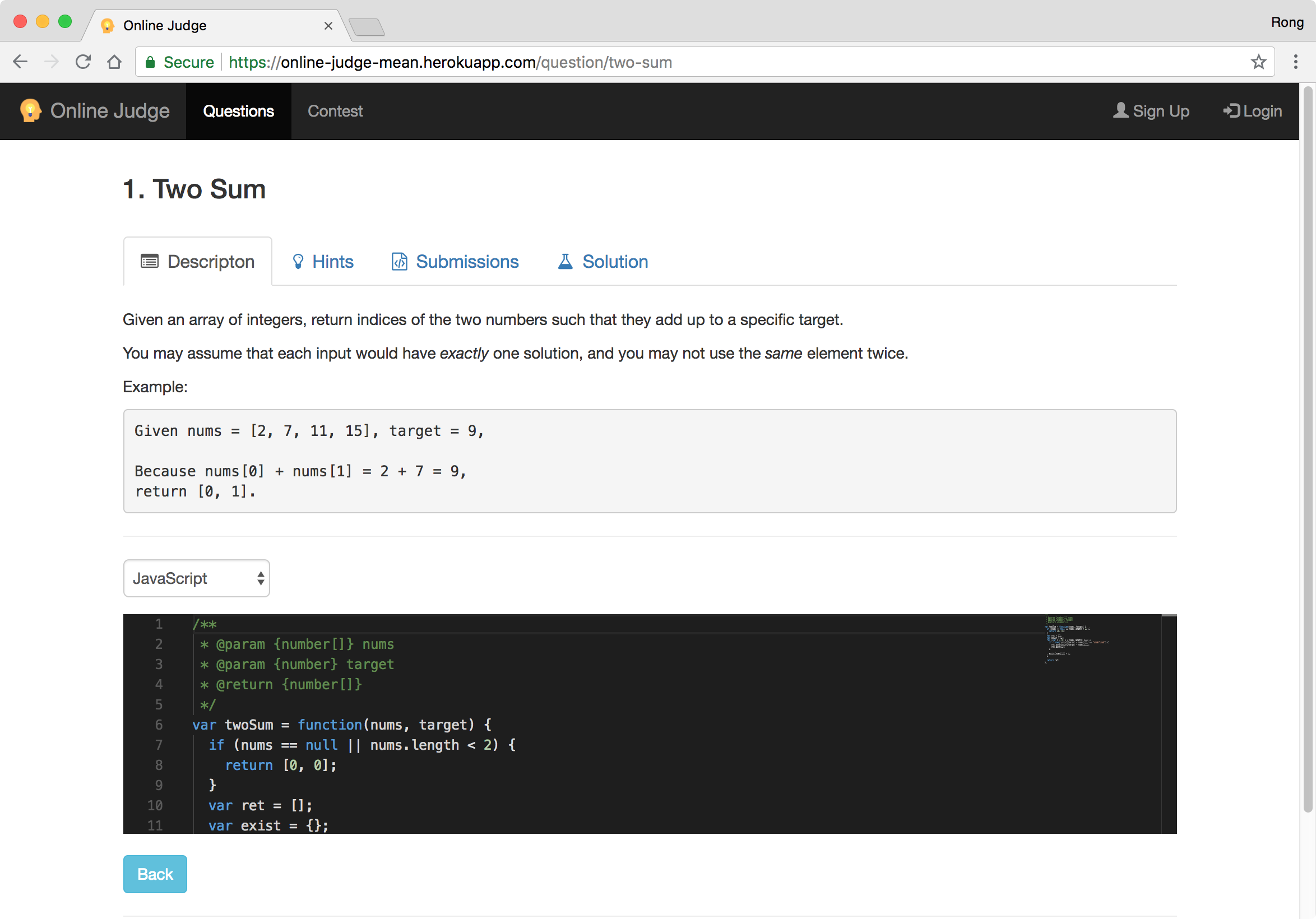
4. Reference
- Getting Started on Heroku with Node.js
- Deploy Static Site Heroku
- How to Deploy a Static Site to Heroku
- Deploy React and Express to Heroku
- Lessons learned from deploying my first full-stack web application
- Using config and environment variables for client and back-end use with Javascript
- Working with Environment Variables in Node.js
- Express Tutorial Part 7: Deploying to production
- Deployment @ create-react-app
- Updating Git remotes